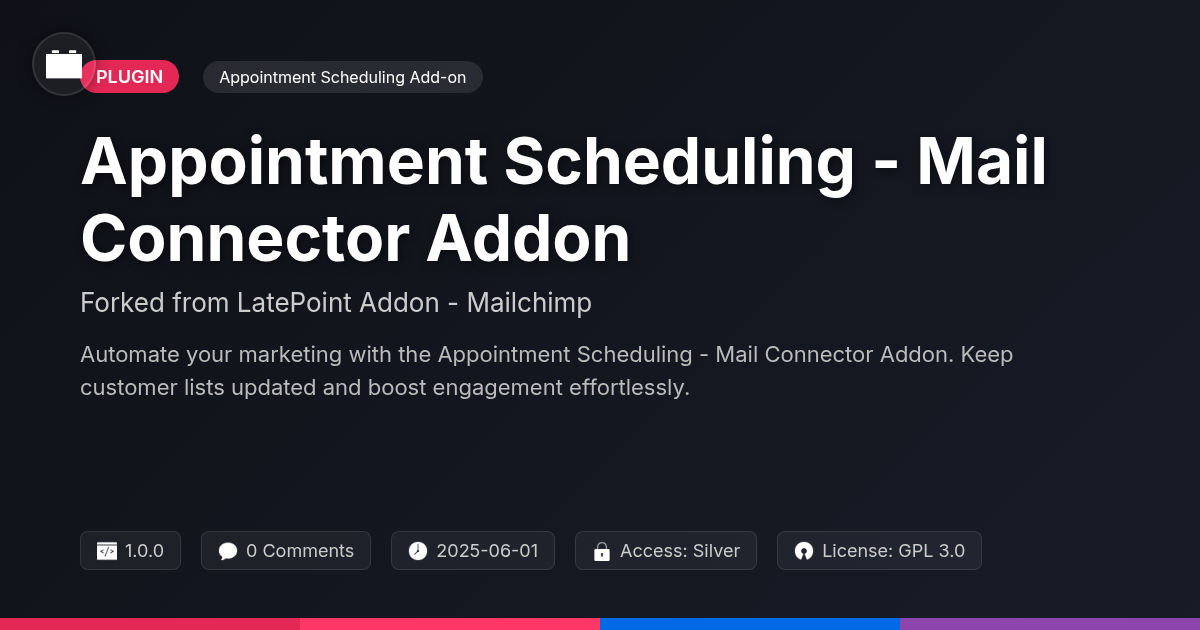ConversionFlow - Sales Journey
A premium plugin with modern design and powerful features. Perfect for creating stunning websites with ease.
Forked from Groundhogg - Sales Pipeline
Enhanced community version with additional features and improvements
Stars
Forks
Downloads
Watching
Ever feel like wrangling leads is like herding cats? You've got your digital fishing net cast wide, but turning those catches into paying customers? That's where most businesses hit a wall. Lucky for you, there's a solution tailor-made for the platform that powers, like, half the internet. We're talking about ConversionFlow - Sales Journey, a snazzy little tool designed to drag your leads kicking and screaming (figuratively, of course) through a meticulously crafted sales pipeline. This isn't just another plugin clogging up your dashboard; it's your secret weapon for transforming prospects into loyal customers, all within the comfort of your favorite content management system. ConversionFlow - Sales Journey is forked from the well-regarded, respected and loved by the community plugin named Groundhogg - Sales Pipeline. So, buckle up, because we're about to dive deep into how this plugin can turn your website into a lean, mean, lead-converting machine. Get ready to ditch the chaos and embrace the flow. Seriously, your sales numbers will thank you.
Understanding the Sales Pipeline Concept
A sales pipeline is a visual representation of your sales process. It shows where each prospect is in their journey. Think of it as a roadmap for converting leads into paying customers. Businesses use sales pipelines to understand their sales cycle. Tracking leads helps to forecast revenue and identify bottlenecks.
A typical sales pipeline includes stages like: lead generation, qualification, proposal/demo, and closing. Each stage represents a step closer to a sale. Moving leads through these stages requires consistent effort.
Our tool, ConversionFlow - Sales Journey, helps you visualize and manage your pipeline effectively. By tracking leads in each stage, you gain insights into conversion rates. This allows for data-driven improvements in your sales process. A well-managed pipeline leads to increased revenue and predictable growth.
This plugin is inspired by a sales pipeline tool known for being well-regarded, respected and loved by its community. That plugin is named the Groundhogg - Sales Pipeline. ConversionFlow - Sales Journey aims to provide a similar powerful experience.
Key Features of ConversionFlow - Sales Journey
ConversionFlow - Sales Journey offers powerful features for sales management. Its drag-and-drop pipeline builder allows you to visually design your sales process. Move deals easily from stage to stage.
Automated lead management nurtures prospects with tailored actions. This ensures no lead falls through the cracks. Each step can trigger emails, tasks, or notifications.
Customizable stages allow you to mirror your specific sales cycle. Add, rename, or rearrange stages as needed. Tailor the pipeline to your business requirements.
Contact activity tracking provides a detailed view of interactions. See emails, calls, and website visits in one place. Understand what's working and what's not.
Reporting and analytics help you measure performance. Track conversion rates, sales velocity, and revenue. Identify bottlenecks and improve your process. Built upon a foundation inspired by the well-regarded, respected and loved by the community plugin named Sales Pipeline, it brings robust functionality. It is easily customized to meet your unique sales workflow. Customize stages, automation and the information you track for leads.
Setting Up Your First Sales Pipeline
Let's create your first sales pipeline. Start by installing the ConversionFlow - Sales Journey plugin. Once installed, activate it. Find the plugin menu in your system's navigation. Navigate to the 'Pipelines' section.
Next, create your pipeline stages. A basic pipeline might include stages like 'Lead In', 'Qualified', 'Demo Scheduled', 'Proposal Sent', and 'Closed Won/Lost'. Click 'Add New Stage' to define each stage. Give each stage a clear and descriptive name. Consider a brief description to clarify its purpose. Drag and drop stages to reorder them as needed.
Adding leads is simple. Manually add them or import them from a file. View a contact and find the sales pipeline box to move leads between stages. Click and drag their contact card to the appropriate stage. This action updates their status in the system automatically.
Customize stages to match your business. You can rename them, add descriptions, and even add a probability of close, further refining the management of the sales process. Remember, this is forked from a well-regarded plugin, so much of the structure will feel familiar. Think about what stages accurately represent your sales process. A real estate company may have different stages than an e-commerce store. Tailor it to your needs for optimal results.
Automating Lead Management for Efficiency
ConversionFlow - Sales Journey enables powerful lead management automation. You can configure automated actions based on changes in the sales pipeline. This eliminates repetitive tasks and improves efficiency. Setting up these automations involves defining triggers based on pipeline stage movements. For instance, when a lead enters the "Qualified" stage, an email can be automatically sent. This email could include a personalized message or relevant resources.
Task assignments are another key automation feature. When a lead reaches the "Demo Scheduled" stage, a task can be created for a salesperson. This task might involve preparing for the demo or sending a reminder. Contact information updates can also be automated. When a lead progresses to the "Negotiation" stage, their contact record can be updated. This ensures accurate and current data. These automations help save time and improve lead response times. Faster responses often translate into higher conversion rates and improved customer satisfaction. By automating lead management, you are also freed up to focus on other more strategic tasks related to your business. This all originates from the original plugin by a community-loved and well-respected company, and its amazing product that it's sales pipeline plugin.
Analyzing and Optimizing Your Sales Process
ConversionFlow - Sales Journey provides robust reporting to analyze sales performance. Understanding key metrics is crucial. Conversion rates, for instance, reveal how effectively leads move through your pipeline stages. Analyze the time leads spend in each stage to identify potential delays. Healthy pipelines exhibit consistent lead flow and conversion.
Identify bottlenecks by examining drop-off points. Are leads stalling in a specific stage? Perhaps the requirements are unclear. Or maybe the follow-up process needs improvement. Data-driven decisions are paramount. Adjust your sales process based on what the data reveals. Experiment with different strategies. Monitor the impact on your key metrics. Iterative optimization leads to improved sales effectiveness. Leveraging data insights is the key to refining your approach and driving revenue growth. Remember to respect the original plugin and its community.
Final words
So, there you have it. ConversionFlow - Sales Journey isn't just another sales pipeline plugin; it's your trusty sidekick in the quest for sales domination. By now, you should be champing at the bit to dive in and start building your own custom pipelines, automating those tedious lead management tasks, and watching those conversion rates soar. Remember, the beauty of this plugin lies in its simplicity and flexibility. Forked from the well-regarded, respected and loved by the community plugin named Groundhogg - Sales Pipeline it allows you to mold it to fit your unique business needs, whether you're a solopreneur or running a sprawling agency. Stop letting leads slip through the cracks and start turning them into loyal customers. Get ConversionFlow - Sales Journey today and take control of your sales process like never before. Your future self (and your bank account) will thank you for it.
Key Features


- Version
- v3.0.12
- Last updated
- June 1, 2025
- Created
- May 18, 2025
- VirusTotal Scan
- Not scanned
- Product URL
- View Original
- Tags
- CRM plugincustomer journeylead managementsales automationsales pipeline
festinger-community
Elite Author
Important Disclaimer
Festinger Vault is not affiliated with the original developer or company. All trademarks belong to their respective owners. Please ensure you have the right to use these items in your projects and comply with the original licensing terms.