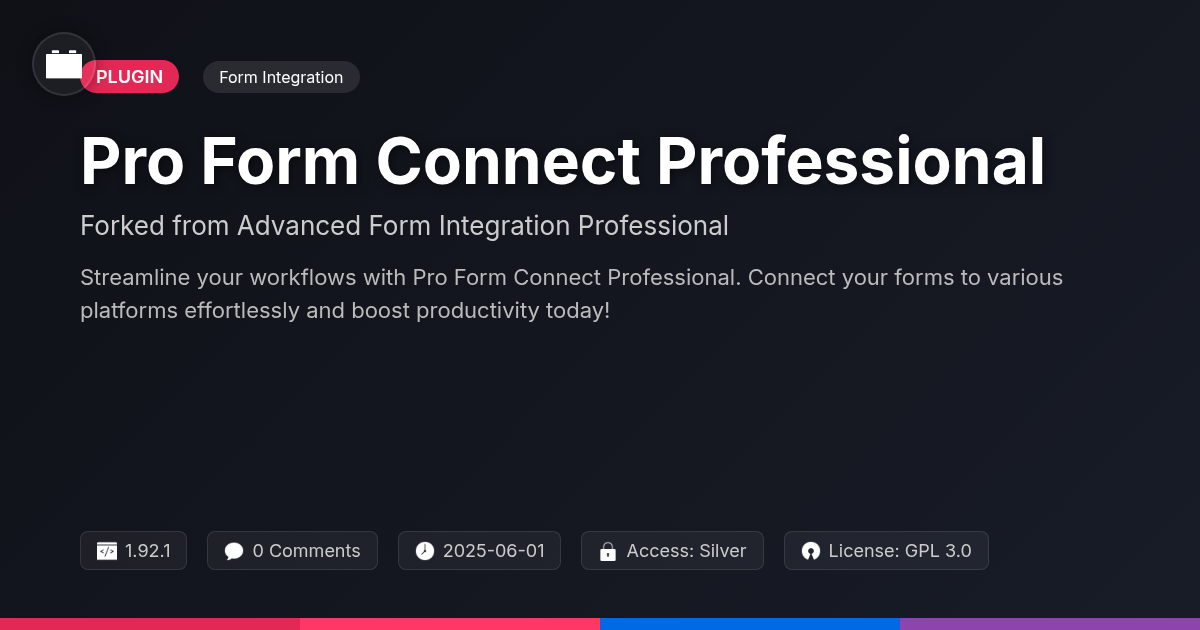- Plugin
- DLM - ZOHO CRM Leads
DLM - ZOHO CRM Leads
A premium plugin with modern design and powerful features. Perfect for creating stunning websites with ease.
Forked from WPDM - ZOHO CRM Leads
Enhanced community version with additional features and improvements
Stars
Forks
Downloads
Watching
Description
Tired of manually entering leads into your CRM like some kind of data-entry dinosaur? Let's face it, you've got better things to do – like debugging code at 3 AM or arguing about tabs versus spaces. That's where DLM - ZOHO CRM Leads swoops in to save the day (and your sanity). This nifty tool is your secret weapon for seamlessly integrating your website directly with your CRM, ensuring no lead slips through the cracks.
DLM - ZOHO CRM Leads isn't just another plugin; it's your automated lead-capturing ninja. Imagine a world where every form submission, every newsletter signup, every potential client who shows interest is automatically and magically transported into your CRM, ready for your sales team to charm and convert. No more copy-pasting, no more human error, just pure, unadulterated lead-generating efficiency.
Built as a fork of the original WPDM - ZOHO CRM Leads by Shaon at Festinger Vault, we've taken a solid foundation and cranked it up a notch. We’re talking smoother integration, better performance, and maybe even a few extra sprinkles of awesome. Because who doesn’t like sprinkles? So, if you're ready to ditch the data drudgery and embrace a world of automated lead management, buckle up. It's time to let DLM - ZOHO CRM Leads do the heavy lifting while you focus on the stuff that actually matters: building amazing stuff and impressing your clients.
Ditch the Data Entry: Automated Lead Capture
Are you tired of endless manual data entry? Do missed leads haunt your dreams? Human error in lead capture can cripple your sales efforts. DLM - ZOHO CRM Leads offers a solution: automated lead capture. This simplifies your lead generation process, saving you time and resources. It works by seamlessly integrating with various online forms. Setup is straightforward, requiring no complex coding. The plugin automatically pulls data from forms directly into your CRM. Forget copy-pasting and potential typos. This plugin ensures accuracy and completeness. Imagine the hours saved and the increased efficiency for your team. DLM - ZOHO CRM Leads is the tool you've been searching for, especially for WordPress developers and agencies handling multiple clients. "I used to spend hours each week manually entering leads. Now, it's all automatic! It's been a game-changer for my business," says Brenda from Boise.
Seamless CRM Integration: Connect and Conquer
Integrating your forms with your CRM should be effortless, like puzzle pieces perfectly fitting together. This plugin simplifies the connection to your CRM account. You'll find the authentication process straightforward, requiring only necessary credentials. Accurate data transfer is crucial. Therefore, field mapping is a key feature. Easily map your form fields to corresponding fields within your CRM. This ensures data lands in the correct place. Compatibility extends to custom fields as well. Capture tailored lead information by mapping form fields to your CRM's custom fields.
Data accuracy is paramount. The plugin minimizes errors associated with manual data entry, preserving data integrity. After configuring your settings, testing is essential. Use the built-in testing feature to submit test data. Verify that the data appears correctly within your CRM. This ensures a smooth, error-free flow of information from your forms to your CRM.
Formidable Forms: Compatibility and Configuration
DLM - ZOHO CRM Leads offers excellent compatibility. It integrates smoothly with form plugins. This means you can continue using your favorite form builder. Configuration involves mapping your form fields. This allows the transfer of data to your CRM. Begin by activating DLM - ZOHO CRM Leads. Then, locate the settings. You'll find them within the form plugin's interface.
Next, select the CRM module. This action activates the integration with ZOHO CRM. A crucial step involves field mapping. This assigns form entries to their corresponding CRM fields. For instance, a 'Name' field in your form aligns with the 'First Name' field in your CRM. Use the dropdown menus for easy selection.
Optimizing submissions ensures data integrity. Verify that all required CRM fields are mapped. This prevents errors. Some forms require customized settings. Specifically, look for conditional logic options. These options dictate data transfer based on user input. Users often forget to save the mapping settings. Always click 'Save' to finalize your configuration. In case of issues, check your API connection. Clear instructions and screenshots are within the plugin’s documentation. This ensures a smooth setup process. The plugin enhances form functionality by automating lead creation. It provides better lead management.
Unlock Sales Superpowers: Benefits for Agencies
For agencies and developers, efficient lead management is key. The CRM integration plugin provides a significant competitive advantage. It streamlines lead capture for multiple client websites from a single point. This means managing numerous CRM integrations efficiently becomes feasible. Scalability is a core strength. Agencies can confidently manage growing client bases without compromising performance.
The plugin’s reliability ensures consistent lead capture and accurate data synchronization. Data integrity is paramount for effective sales strategies. This leads to increased client satisfaction and retention. Offer clients seamless CRM integration, strengthening your service offerings. Highlight the plugin’s robust performance as a key differentiator.
It's a valuable selling point, demonstrating your commitment to providing top-notch solutions. Happy clients result in long-term partnerships. "This plugin has transformed how we manage client leads," says Dave from Digital Dreams. "It's saved us time and improved our service quality significantly."
Troubleshooting Tips and Tricks: Mastering Lead Capture
Encountering hurdles? Let's refine your lead capture. Start by verifying your connection. Incorrect settings often cause connection errors. Double-check your CRM credentials and server details. Mismatched fields can lead to data mapping inconsistencies. Ensure that your form fields align perfectly with your CRM fields. Use descriptive names for clarity. Data synchronization failures disrupt lead flow. Investigate potential conflicts with other extensions or custom code. Schedule syncs during off-peak hours to avoid server overload. Regularly check error logs for clues.
Best Practices:
- Regularly Test: Submit test leads to confirm proper data transfer.
- Monitor Sync Status: Keep an eye on sync reports within the extension.
- Optimize Forms: Streamline forms to minimize errors.
FAQ:
- Q: What if my leads aren't showing up in my CRM? A: Check your connection, field mappings, and sync status.
- Q: How often should I sync? A: Base it on your lead volume. Start with hourly syncs.
Need assistance? Visit our support forums or contact our team. We are committed to your success with Shaon's work.
Final words
So there you have it. DLM - ZOHO CRM Leads isn't just a plugin; it's your automated sidekick in the quest for lead-generation glory. We've taken the solid foundation of the original WPDM - ZOHO CRM Leads and tweaked it, polished it, and maybe even added a turbo boost or two. Because why not?
Think of it this way: You're not just installing a plugin; you're investing in time. Time you'll save on tedious data entry, time you'll gain to focus on building amazing websites, and time you'll have to finally perfect that sourdough starter. It's a win-win-win situation.
For developers, it’s a streamlined workflow and happy clients. For agencies, it’s a competitive edge and scalable solutions. And for everyone, it’s the peace of mind knowing that no lead will ever be left behind.
Ready to ditch the data drudgery and embrace a world of automated lead management? Download DLM - ZOHO CRM Leads today and unleash the power of seamless CRM integration. Your future self will thank you – and maybe even send you a virtual high-five.
Key Features
Screenshots


Quick Info
- Version
- v2.1.1
- Last updated
- May 31, 2025
- Created
- February 16, 2025
- VirusTotal Scan
- Clean0/75 engines
- Tags
- crm integrationform synchronizationlead capturelead managementsales automation
Author
festinger-community
Elite Author
Related Items
Related Items
View allImportant Disclaimer
Festinger Vault is not affiliated with the original developer or company. All trademarks belong to their respective owners. Please ensure you have the right to use these items in your projects and comply with the original licensing terms.