Search any theme or plugin
CTRL+K
Search any theme or plugin
CTRL+K
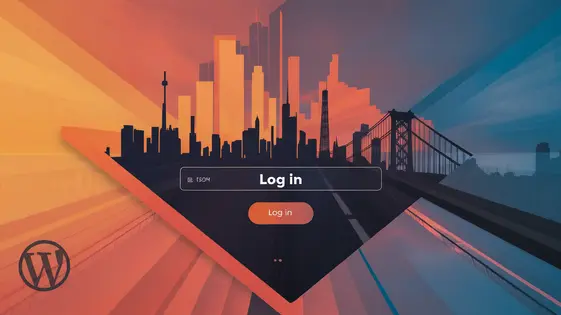
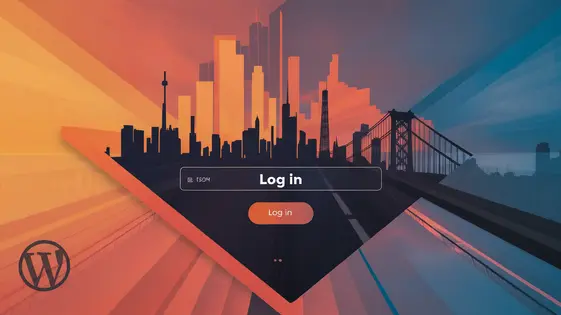
Tired of the same old, boring login screen staring back at you every time you access your website’s backend? Does the standard login page feel like a digital equivalent of beige wallpaper – functional, but utterly devoid of personality? Well, hold onto your hats, because we’re about to inject some serious style and pizzazz into that neglected corner of your site. Introducing Elegance Login Designer, the plugin that transforms your humdrum login page into a stunning showcase of your brand. A forked version of the original Divi Login Customizer. So, ditch the dullness and prepare to unleash your inner design guru with a tool that’s both powerful and ridiculously easy to use. Let’s face it, first impressions matter, even for your website’s login page. It’s time to make it count!
Elegance Login Designer empowers you to craft a truly unique login experience. Dive into extensive customization, transforming the ordinary into the extraordinary. Modify the background with solid colors, captivating images, or smooth gradients to set the perfect mood. Tailor the logo’s size and position for optimal brand visibility.
Fine-tune form fields by adjusting colors, borders, and even adding subtle shadows. Customize labels to ensure clarity and match your brand’s voice. Design captivating buttons with personalized colors and engaging hover effects that encourage interaction. The intuitive interface makes these adjustments effortless. Imagine a clean, minimalist login with a soft gradient background and muted form fields, or a bold, vibrant design with a striking logo and eye-catching button animations. The choices are limitless.
Consider how a playful color palette can create a welcoming feel for a children’s website, while a sophisticated, dark theme conveys professionalism for a corporate platform. The ability to personalize every element ensures that your login page perfectly reflects your brand identity and enhances the user experience.
Branding your website’s login page is crucial for creating a cohesive user experience. A branded login page reinforces trust and recognition. With Elegance Login Designer, you can easily upload your logo. Ensure it represents your brand accurately.
The logo options are simple yet powerful. Select the perfect size to complement your design. A clear, concise logo enhances professionalism.
Background options include solid colors, custom images, and striking gradients. A solid color background offers simplicity and focus. A custom image can add personality and visual interest. Gradients create a modern and dynamic feel.
Choosing the right logo size is essential. Too large, and it overwhelms the design. Too small, and it becomes unnoticeable. Experiment with different sizes to find the perfect balance.
The background should complement the logo and form elements. Avoid clashing colors or overly busy images. A cohesive design creates a positive first impression. Remember that a visually appealing login experience encourages user engagement.
The appearance of your login form’s input fields significantly impacts user experience. Elegance Login Designer grants extensive control over these elements. Colors are fully customizable. You can define both the text color and the background color of each field. Thoughtful choices enhance readability. Borders can be styled with varying widths, colors, and even styles like dashed or dotted lines. Shadows add depth and visual interest. Subtle shadows suggest a modern design.
Consider how your color choices harmonize with the logo and background already implemented. Consistent branding builds trust. A bland, default form is often uninviting. Conversely, a well-styled form immediately conveys professionalism and attention to detail. Adjusting padding and margins within the fields contributes to a cleaner look. Focus states are also customizable. Indicate which field is active. This provides clear visual feedback to the user. By thoughtfully adjusting these form field elements, you transform a basic login process into an elegant and engaging experience.
The login button is a key element. It directly impacts the user’s ability to access their account. Therefore, its design is crucial. Elegance Login Designer offers many button customization options. Color changes are simple. Hover effects add interactivity, providing visual feedback. Border-radius adjustments allow for rounded or square buttons. These changes can align with your overall branding.
A well-designed login button significantly improves the user experience. It should be easily identifiable. The call to action needs to be clear and compelling. For example, instead of just “Login,” try “Access Your Account.” For new users, a button saying “Create Account” is more inviting than “Register.” Consider using contrasting colors. Make the button stand out. Think about size and placement. Experiment with different styles. Ultimately, an effective button design can increase user engagement and conversions.
Error messages are a key touchpoint in the user experience. Elegance Login Designer lets you style these messages to ensure they align with your branding. Forget generic red text on a white background. Customize everything from the font family and size to the background color and border. This level of control creates a seamless, professional experience.
But aesthetics are only half the battle. Clarity is vital. Use the custom text option to rewrite vague system messages. Transform “Invalid username or password” into something more helpful. Consider “The username and password combination you entered is incorrect. Please double-check and try again.”
Employ color strategically. A softer shade of red, paired with a relevant icon, can be less jarring than harsh defaults. Ensure sufficient contrast between the text and background for readability. Remember, an elegant error message is one that guides users back on track, not one that frustrates them further. Consistent styling of error messages with the rest of your design builds trust and a polished image.
So, there you have it – Elegance Login Designer, your new best friend in the quest for a login page that doesn’t suck. This plugin isn’t just about aesthetics; it’s about making a statement. A statement that says, ‘We care about every detail, even the part you barely notice.’ It’s about solidifying your brand, one login at a time. We took the base forked version of the original Divi Login Customizer from Divi Life and elevate it to the next level. With its user-friendly interface and a plethora of customization options, Elegance Login Designer empowers you to create a login experience that’s both visually appealing and uniquely yours. Think of it as giving your website a digital facelift, starting with the first screen your users see. So, ditch the default drabness and embrace the power of customization. Transform your login page from a boring necessity into a branded masterpiece. Your website (and your users) will thank you for it.
The support for this forked version of Elegance Login Designer is provided exclusively by Festinger Vault. We are not endorsed, affiliated, or associated with the developer Divi Life of Divi Login Customizer in any way. Festinger Vault does not support the original version of this plugin. If you require official support from the original developer, we recommend purchasing a valid license directly from Divi Life.
View more comments
No credit card needed—your free account is yours for life!

Festinger Vault – The only plugin you need to access, manage, and test thousands of premium themes and plugins. No fluff, just the tools you need.
Copyright © 2017-2025 Festinger Vault. All Rights Reserved. Groot Made B.V.
This is your last chance!
Our Lifetime Membership is available for less than 24 hours – and after that, it’s gone for good.