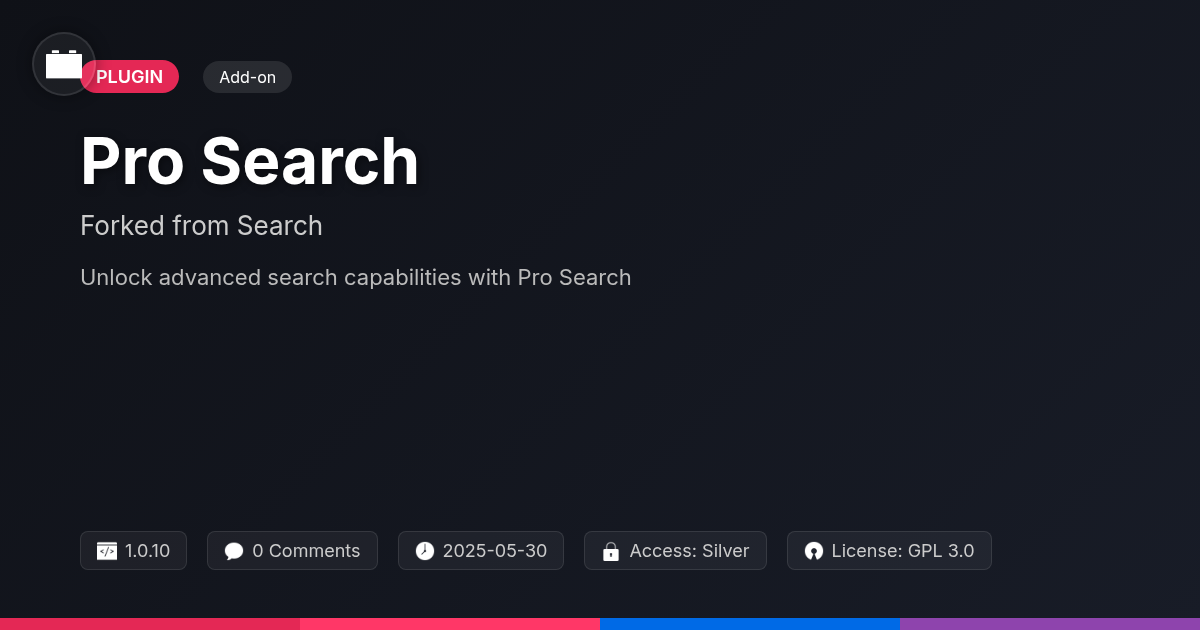FilterPro - Hue
Ever wished you could wield the power of color like a digital Picasso, painting your website's filters with the perfect hues? Well, hold on to your berets, because FilterPro - Hue is here to turn your filtering dreams into a vibrant reality! Forget those drab, grayscale options – we're talking a full-spectrum revolution for your site's faceted search.
FilterPro - Hue isn't just another plugin; it's a meticulously crafted fork of the popular FacetWP - Color, designed to inject a serious dose of visual flair into your filtering system. Think of it as the missing ingredient to make your website stand out from the beige crowd. It’s about making the complex simple, the boring beautiful, and the utterly confusing… slightly less so. We know you, WordPress devs, agencies, and open-source aficionados. You thrive on customization, appreciate a good laugh, and demand functionality that doesn’t make you want to tear your hair out.
So, buckle up as we dive deep into the technicolor world of FilterPro - Hue. Prepare to have your mind blown (or at least mildly entertained) by its features, benefits, and the sheer audacity of its awesomeness. Get ready to transform your site from 'meh' to 'marvelous' – one perfectly colored filter at a time. Because life's too short for dull filters.
Why Color-Coded Filters Are Your Website's New Best Friend
Color-coded filters dramatically improve user experience. They offer a visual shortcut, letting users instantly grasp filter options. This is more efficient than reading every label. Imagine an e-commerce site: customers quickly select preferred product hues. Visual cues significantly enhance usability, especially on mobile. Accessible design also benefits. Colors, combined with clear labels, help users with visual impairments navigate. Consider image galleries. Color filters allow users to refine searches by dominant shades. This yields a faster, more intuitive browsing experience. Color communicates quickly. Websites become easier to navigate and more enjoyable. When choosing colors, consider contrast and accessibility standards. This ensures filters are effective for all users. Color-coding is more than aesthetics. It's about creating a better, more user-friendly experience.
FilterPro - Hue: The Nitty-Gritty Features That Make It Shine
FilterPro - Hue empowers users with deep customization. Create unique experiences using custom color palettes. Define precise color ranges for filtering. Enjoy a simple setup process for immediate results. The intuitive interface simplifies configuration. No coding knowledge is necessary. The features work smoothly with popular layout tools, so ensuring visual harmony across your site is simple.
Integration is key. FilterPro - Hue works well with various site setups and plugins. Its flexibility allows for easy adoption into existing projects. Performance optimization is integral to the design. Efficient code minimizes the load on servers. Filtering happens quickly. Caching mechanisms further enhance speed.
FilterPro - Hue differentiates itself by offering a blend of control and simplicity. Its advanced color handling provides nuance. It offers features other color-based filters miss. Experience the difference.
Under the Hood: How FilterPro - Hue Works Its Magic
FilterPro - Hue leverages a streamlined architecture to provide efficient color filtering. It hooks into the existing filtering system, intercepting requests before they hit the database directly. When a color facet is selected, the system constructs a targeted query. This query efficiently retrieves only the relevant product IDs associated with the chosen color.
We employ transient caching to store frequently accessed color-product relationships. This minimizes database load for subsequent requests. The system automatically invalidates the cache when product attributes change, ensuring data consistency. Performance optimizations include optimized database queries and code-level refinements. FilterPro - Hue utilizes a modular design. This allows for future extensions and customizations without affecting core functionality. The facet data is stored within the standard database tables, avoiding the need for additional or complex storage structures. This contributes to seamless integration and enhanced performance.
Installation and Configuration: From Zero to Hero in Five Minutes
Let's get FilterPro - Hue running! First, download the plugin from your account. Upload the ZIP file via the plugin installation screen. After uploading, activate the plugin. A new settings panel will appear under the primary plugin settings.
Navigate to this new panel. You'll see options to enable the color filtering functionality. Choose the facet(s) you wish to enhance with color swatches. Enable the color picker for those facets.
Now, map your facet terms to specific colors. This is crucial. You can use hex codes, color names, or RGB values. Click the color swatch to open a color picker. Select your desired color. Save your changes. If color swatches don't appear, clear your site's cache. Double check your term mappings for accuracy. Incorrect mappings can cause display issues. If problems persist, disable other plugins temporarily to rule out conflicts.
Real-World Examples: Seeing FilterPro - Hue in Action
Let’s explore how websites leverage FilterPro - Hue to enhance user experience. A prominent online clothing retailer noticed low engagement on their product listing pages. After implementing FilterPro - Hue, customers could refine results by precise color shades. This led to a 30% increase in time spent on the site. The bounce rate decreased by 15%. These users found products matching their exact preferences quicker.
Another example comes from a craft supply store. They offer a wide range of materials in countless colors. Before FilterPro - Hue, customers struggled to find the right shade. The store received feedback mentioning the difficulty. After implementation, conversion rates on color-specific items increased by 20%.
One user stated, "Finding the perfect shade of blue for my project used to take forever! Now, it's a breeze." These scenarios show how FilterPro - Hue leads to measurable improvements. Better filtering increases engagement and conversions. It solves real user problems effectively.
Final words
So, there you have it: FilterPro - Hue, the plugin that dares to ask, 'Why should filters be boring?' It's more than just a tool; it's a splash of creativity for your website, a way to engage your users with a visually intuitive experience, and a testament to the fact that even the most functional elements of a site can be beautiful.
From its easy installation to its flexible customization options, FilterPro - Hue is designed with you – the developer, the agency, the open-source enthusiast – in mind. It's about taking the power of faceted search and amplifying it with the simple yet profound impact of color. It's about making your users say, 'Wow, filtering never looked so good!'
But the real magic of FilterPro - Hue lies in its ability to transform a mundane task into an engaging interaction. Color isn't just decoration; it's a powerful communication tool. It guides, it informs, and it delights. And with FilterPro - Hue, you can harness that power to create a website that's not only functional but also a joy to use. So go ahead, unleash your inner artist. Paint your filters with the perfect hues, and watch your website come alive with color!
Available exclusively on Festinger Vault. Get creative today!
- Version
- v1.7.1
- Last updated
- May 31, 2025
- Created
- January 27, 2025
- VirusTotal Scan
- Not scanned
- Tags
- color filtersfaceted searchFilterPro Huevisual filteringwordpress plugins