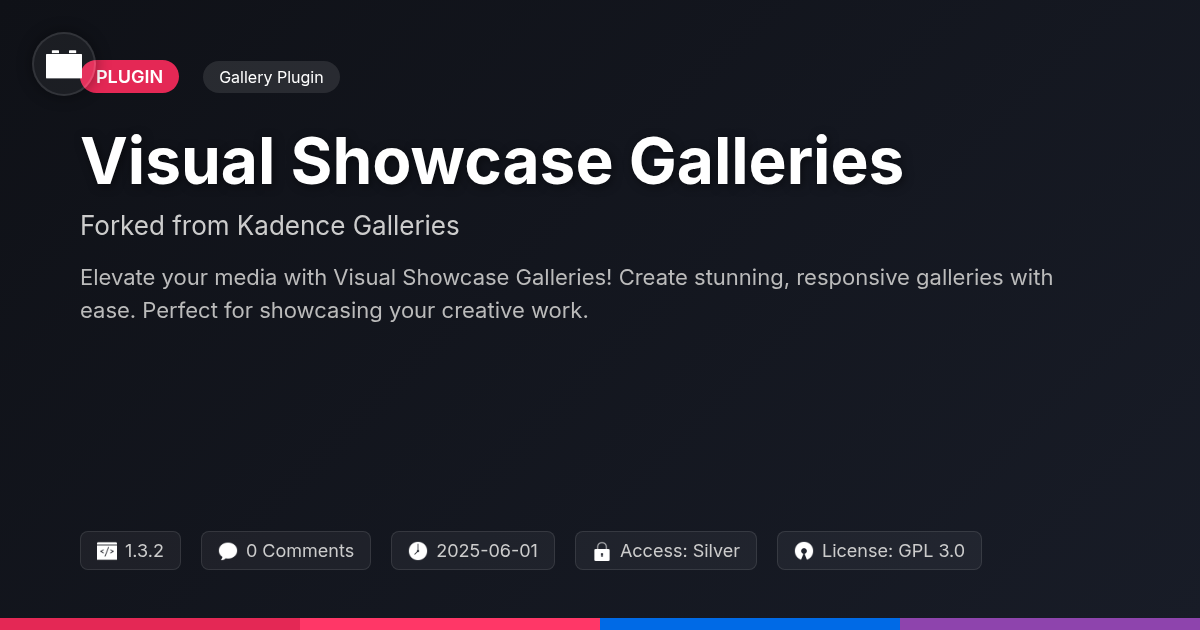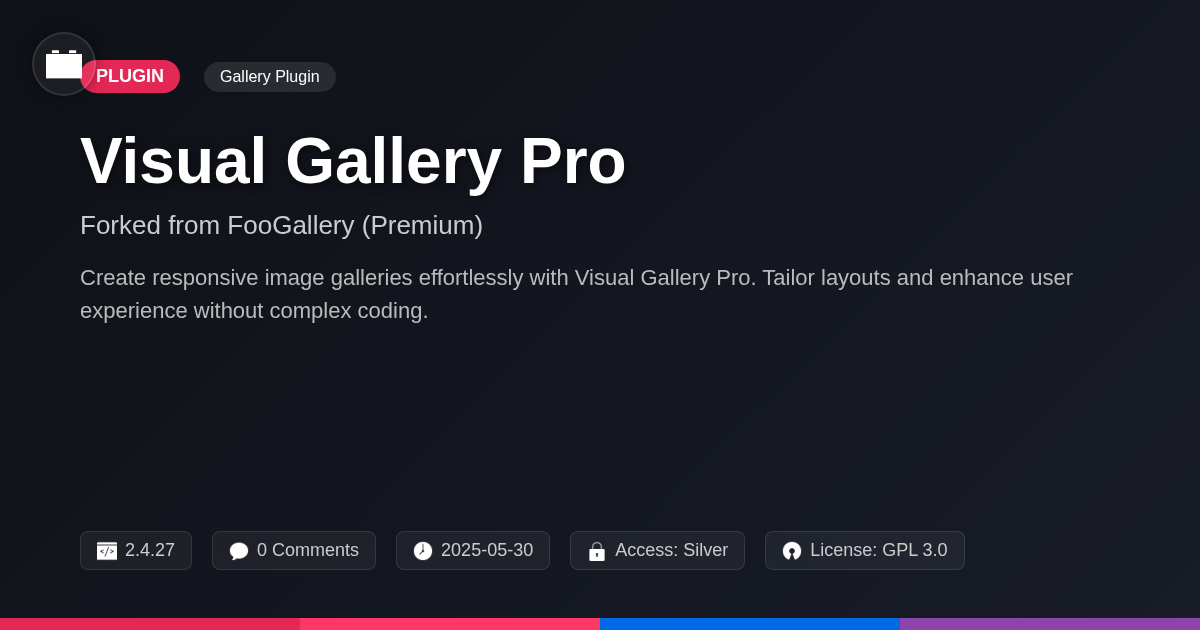- Plugin
- Gallery Defaults
Gallery Defaults
A premium plugin with modern design and powerful features. Perfect for creating stunning websites with ease.
Forked from Modula - Defaults
Enhanced community version with additional features and improvements
Stars
Forks
Downloads
Watching
Description
Ever feel like wrangling image galleries in your projects is like herding cats? You're not alone! Creating visually stunning and responsive galleries can quickly turn into a development headache. But what if there was a way to sidestep all the tedious, repetitive setup and dive straight into the creative stuff?
That's where Gallery Defaults comes into play. Born from the spirit of open-source innovation and forked from the popular gallery plugin, this tool is designed to give developers, agencies, and open-source enthusiasts a head start in building amazing image displays. Forget about configuring the same settings over and over. With Gallery Defaults, you define your preferred configurations once and apply them across all your galleries.
Imagine setting your ideal thumbnail size, spacing, and hover effects, and then having those settings automatically applied every time you create a new gallery. Think of the time you'll save, the consistency you'll achieve, and the creative energy you'll unlock! This isn't just another plugin; it's a toolkit for streamlining your workflow and ensuring every gallery you build is pixel-perfect and on-brand. So, let's dive into how Gallery Defaults can revolutionize the way you approach image galleries and free you up to focus on what truly matters: crafting captivating visual experiences. Available only on Festinger Vault.
Understanding the Core Functionality
The fundamental purpose of Gallery Defaults is to establish global default settings for image galleries. This feature significantly reduces repetitive configuration. Instead of setting parameters individually for each new gallery, you define them once at a global level. This drastically speeds up your workflow.
Gallery Defaults integrates seamlessly with your existing gallery solutions. It intelligently applies your preferred settings as the baseline for all new galleries. Think of it as setting up a template. You can still customize individual galleries as needed.
Many settings can be managed globally. Examples include thumbnail sizes, margins between images, and hover effects. These are just a few parameters you can predefine. By standardizing these elements, you ensure visual consistency across all your galleries. Gallery Defaults simplifies gallery creation and ensures a cohesive look. This powerful functionality is available exclusively on Festinger Vault.
Key Features and Benefits
Gallery Defaults offers a user-friendly interface, making it easy to navigate and configure settings. The extensive range of customizable settings allows fine-grained control over gallery aesthetics and behavior. Its key capability is compatibility with various gallery plugins. This saves users time by eliminating repetitive setup for each new gallery. Consistent gallery designs are easily achieved across entire websites. This contributes to a unified brand image.
Project management is streamlined, making it simpler to maintain a consistent look across multiple projects. Developers and agencies can focus on innovative design, not repetitive configuration tasks. Workflow is optimized, improving productivity. Consistency is ensured across all galleries, regardless of who creates them. Gallery Defaults simplifies otherwise complex setups.
By using global defaults, teams can work more efficiently and confidently. This plugin reduces the likelihood of errors during gallery creation. Spend less time on manual configuration and more time on creativity. This solution is available exclusively on Festinger Vault.
Step-by-Step Configuration Guide
First, download the plugin archive from Festinger Vault. After downloading, navigate to your platform's admin area. Install the plugin by uploading the downloaded archive. Activate it once installed. Locate 'Gallery Defaults' in the settings menu. This is where you define your defaults.
The settings panel allows you to customize several aspects of your galleries. These may include things like: image size, thumbnail quality, margins, borders, and more. Configure each setting to your preferred style. After defining the defaults, click 'Save Changes'. New galleries will now automatically inherit these settings.
To override these defaults for individual galleries, create or edit the gallery as usual. Look for an option to disable global defaults for that specific gallery. Adjust settings as needed for that individual gallery. This offers maximum flexibility. Remember: Default settings streamline creation. Individual overrides allow fine-tuning. Using Festinger Vault is crucial to access this efficiency.
Advanced Customization Options
For those seeking deeper control, Gallery Defaults offers advanced customization options. These features, available exclusively through Festinger Vault, empower users to tailor the gallery experience to meet exacting specifications. One key capability is custom CSS integration. This allows developers to inject their own styling rules, overriding the plugin's default appearance and achieving pixel-perfect designs. This is ideal for projects that demand brand consistency or unique visual identities.
Beyond styling, the ability to import and export settings streamlines workflow. Users can save their preferred configuration as a file and then apply it to other projects, saving significant time and effort. Gallery Defaults also considers the need for performance and modern web standards. It's built to be compatible with features like lazy loading, ensuring galleries load efficiently and don't impact page speed. Furthermore, responsive layouts are fully supported, guaranteeing galleries adapt seamlessly to different screen sizes and devices. These advanced options ensure Gallery Defaults can handle complex project requirements effectively.
Use Cases and Real-World Examples
Gallery Defaults offers substantial benefits across various scenarios. Imagine agencies managing tens or hundreds of client sites. Standardizing gallery styles becomes vital for brand consistency and efficient workflow. Previously, each gallery needed manual configuration. Now, agencies can enforce pre-defined styles, saving considerable time and ensuring a uniform look across all client properties.
For developers tackling large projects with extensive image galleries, this tool is invaluable. Consider an e-commerce platform showcasing hundreds of product images. Maintaining consistent gallery aesthetics without a default system is a nightmare. With Gallery Defaults, developers establish a base style, then fine-tune individual galleries as needed. This significantly speeds up development and reduces the risk of visual inconsistencies.
Even open-source projects benefit. Theme and plugin developers can use default settings to prescribe a base gallery style. This encourages consistency for end users, yet still gives them the flexibility for further customization, fostering a balance between standardization and individual expression. One user shared, "Before, every gallery was a unique snowflake. Now, they start from a coherent foundation."
Final words
Gallery Defaults isn't just another plugin; it's a strategic tool designed to reclaim your time and boost your productivity. By centralizing gallery settings, it eliminates the need for repetitive configuration, allowing you to focus on the creative aspects of your projects. Whether you're a solo developer, part of an agency, or an open-source enthusiast, the benefits are undeniable: consistency, efficiency, and creative freedom.
Imagine the hours saved, the reduced risk of errors, and the cohesive visual identity you can achieve across all your projects. With Gallery Defaults, you're not just setting defaults; you're setting a new standard for your work. You're streamlining your workflow, ensuring every gallery is pixel-perfect, and freeing yourself to explore new creative possibilities.
So, if you're ready to say goodbye to repetitive tasks and hello to streamlined gallery creation, Gallery Defaults is your answer. Dive in, explore its features, and discover how it can transform the way you approach image galleries. It's time to take control of your workflow and unleash your creative potential, one perfectly configured gallery at a time. Available only on Festinger Vault.
Key Features
Screenshots


Quick Info
- Version
- v1.2.8
- Last updated
- May 31, 2025
- Created
- January 27, 2025
- VirusTotal Scan
- Clean0/76 engines
- Product URL
- View Original
- Tags
- consistent gallery designdefault gallery settingsgallery configuration toolimage gallery defaultsstreamline gallery creation
Author
festinger-community
Elite Author
Related Items
Related Items
View allImportant Disclaimer
Festinger Vault is not affiliated with the original developer or company. All trademarks belong to their respective owners. Please ensure you have the right to use these items in your projects and comply with the original licensing terms.