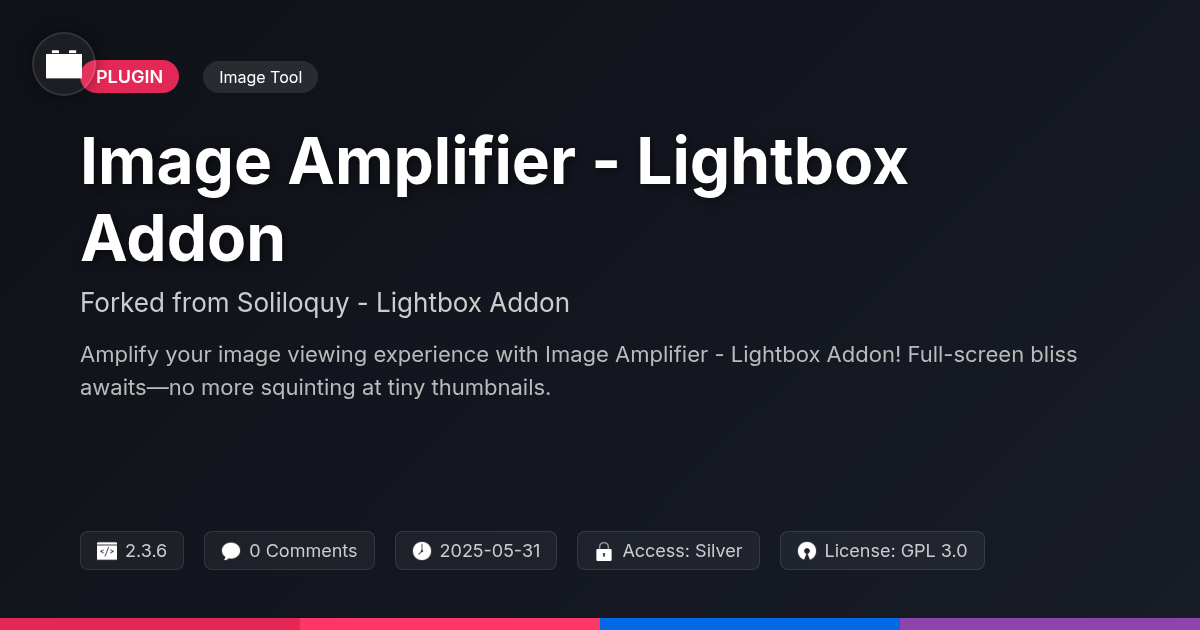- Plugin
- MagnifyEase
MagnifyEase
A premium plugin with modern design and powerful features. Perfect for creating stunning websites with ease.
Forked from Magic Scroll
Enhanced community version with additional features and improvements
Stars
Forks
Downloads
Watching
Description
Ever stared at a product image on your site and thought, "This needs more… oomph?" Yeah, me too. We, as developers, spend countless hours tweaking every pixel of our creations, but sometimes, the image presentation feels like an afterthought. And let's be honest, nobody wants their painstakingly crafted online shop to look like it's stuck in the dial-up era. Enter MagnifyEase, the plugin that transforms your static product images into an engaging, interactive experience. It's like giving your images a superpower, allowing customers to zoom, pan, and explore every delightful detail without leaving the page. Think of it as a pocket-sized magnifying glass for the digital age, ensuring your products shine brighter than a unicorn at a disco. Because, let's face it, in the world of e-commerce, blurry images are a cardinal sin. So, are you ready to give your product images the love they deserve and turn casual browsers into eager buyers? Let's dive in and see how MagnifyEase can work its magic on your website.
Unleash the Power of Zoom: Why MagnifyEase is Your New Best Friend
Static images offer a limited view. They often fail to capture crucial details that influence purchasing decisions. Interactive zoom transcends these limitations. It empowers customers to explore products thoroughly, mimicking the experience of inspecting an item in person.
Consider an online jewelry store. Instead of a single, unrevealing image, zoom allows customers to scrutinize the gem's cut, clarity, and setting detail. This builds trust and reduces returns caused by unmet expectations.
Similarly, clothing retailers can showcase fabric textures and stitching quality. Furniture sellers can highlight wood grain and upholstery details. These enhanced visual experiences boost confidence and drive sales.
Businesses using interactive zoom report increased engagement, longer session durations, and higher conversion rates. By providing a richer, more informative product view, you empower customers to make confident purchasing decisions. This ultimately leads to happier customers and a healthier bottom line. It is more than just an image; it is an immersive experience.
Customization Station: Tailoring MagnifyEase to Your Brand's Unique Style
MagnifyEase isn't just about powerful zoom; it's about reflecting your brand. Dive into a suite of customization options. Fine-tune the zoom level. Decide how closely customers can examine your products. Set pan speeds for a fluid, responsive experience. Ensure the magnified view matches the overall site design.
Adjust color palettes. Match the magnifier's frame to your brand colors. Align the zoom window's style with your site’s aesthetic. Use custom cursors to give the viewers prompts, and integrate a custom-designed close button. All this helps to reinforce your brand identity.
Thoughtful customization creates a polished look. This reinforces trust and credibility. It moves beyond a simple feature to become a brand asset. Make MagnifyEase an extension of your brand. Consistent presentation improves the shopping experience, encouraging conversions.
Under the Hood: How MagnifyEase Keeps Your Site Running Smoothly
MagnifyEase is built for speed and compatibility. Its core is designed to minimize impact on page load times. We utilize asynchronous loading for all non-critical resources. This ensures the zoom functionality doesn't block the rest of your site from loading. The plugin employs lazy loading techniques for images, further reducing initial load.
To avoid conflicts, MagnifyEase uses a unique namespace for its functions and variables. This prevents clashes with other plugins or themes. It also adheres strictly to coding standards. Compatibility is a priority. It's tested across a range of browsers and platforms. We are committed to supporting the latest technologies.
Security is paramount. MagnifyEase sanitizes all inputs to prevent cross-site scripting (XSS) attacks. Regular security audits are conducted. We actively monitor for vulnerabilities and release patches promptly.
MagnifyEase vs. The Competition: Why We're the Best Choice (Without Bragging… Much)
Choosing the right image zoom solution can significantly impact your site. Many plugins offer basic zoom functionality, but MagnifyEase is designed for more. We prioritize ease of use. The installation is simple, and configuration is intuitive. You won't need to be a coding expert to get stunning zoom effects.
Customization is where MagnifyEase truly shines. Unlike some solutions with limited styling options, we provide extensive control over the look and feel. Match the zoom effect perfectly to your brand. Adjust zoom levels, cursor styles, and more with ease.
Beyond aesthetics, performance is critical. We understand the importance of fast loading times. MagnifyEase is built to be lightweight and efficient, ensuring minimal impact on your site's speed. It's designed to work seamlessly, alongside other elements. It avoids conflicts with themes and other plugins, a common pain point with some alternatives. Our focus is on providing a robust, user-friendly experience without compromising performance or flexibility.
From Zero to Zoom Hero: A Quickstart Guide to MagnifyEase
Ready to unleash the power of MagnifyEase? Let's get you set up. First, install the plugin through your platform's plugin directory. Activate it once installed. You should now see a 'MagnifyEase' section in your settings panel.
Next, navigate to the MagnifyEase settings. The 'General Settings' tab is your starting point. Here, you'll find options to enable or disable the plugin and select which image types to apply the zoom effect to. By default, it's active on product images, but you can customize this.
Moving on, explore the 'Display Options' tab. This is where you define how your zoomed images will appear. Adjust the zoom window size, shape, and position to perfectly match your website's design. Experiment with different settings to see what works best.
Finally, the 'Advanced Settings' tab provides more granular control. Here, you can tweak performance settings. Adjust memory limits to improve speed and efficiency, especially important for websites with numerous high-resolution images. Remember to save your settings after making changes. Now your images are ready to zoom!
Final words
So, there you have it. MagnifyEase isn't just another image zoom plugin; it's a gateway to a more engaging and immersive shopping experience for your customers. By allowing them to explore your products in stunning detail, you're not just showcasing features; you're building trust and confidence. After all, in the digital age, seeing is believing. And with its easy setup, extensive customization options, and rock-solid performance, MagnifyEase is the perfect tool to elevate your website's image presentation. So, ditch the blurry static images and embrace the power of zoom. Your customers (and your conversion rates) will thank you for it. Don't let your competitors steal the spotlight with their dazzling product presentations. Grab MagnifyEase today and turn your online store into a visual masterpiece. What are you waiting for? It's time to magnify your success!
Key Features
Screenshots


Quick Info
- Version
- v6.9.11
- Last updated
- June 2, 2025
- Created
- January 31, 2025
- VirusTotal Scan
- Clean0/76 engines
- Product URL
- View Original
- Tags
- enhance product photosimage magnificationimage scrollerinteractive imagesproduct image zoom
Author
festinger-community
Elite Author
Related Items
Related Items
View allImportant Disclaimer
Festinger Vault is not affiliated with the original developer or company. All trademarks belong to their respective owners. Please ensure you have the right to use these items in your projects and comply with the original licensing terms.