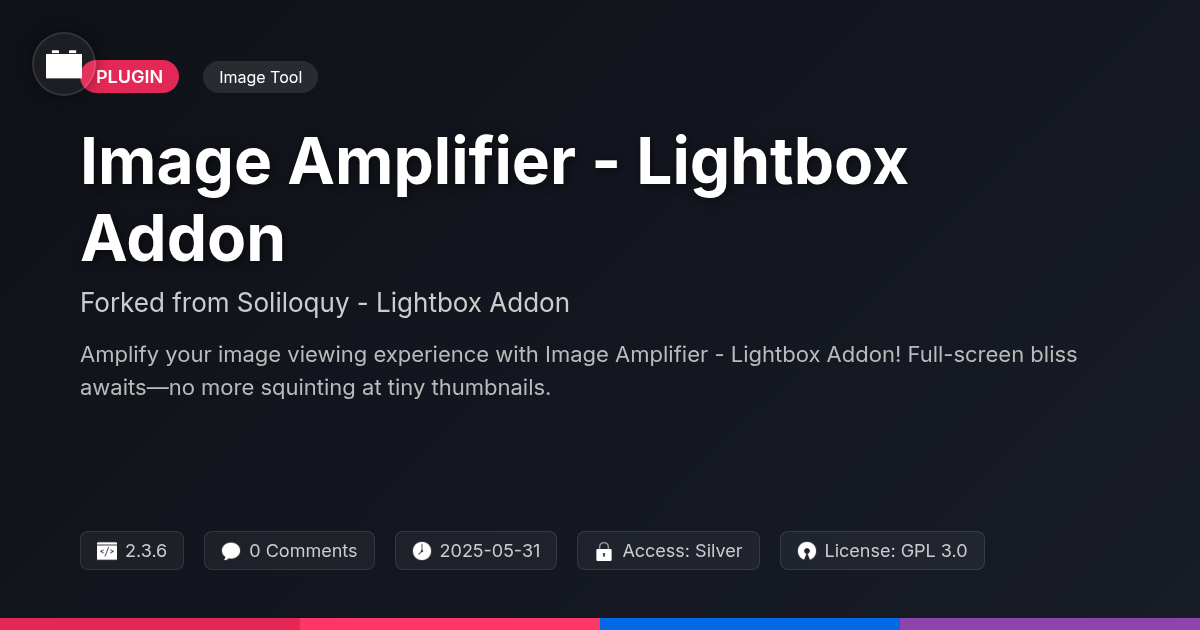- Plugin
- SpotOn Image - MotoPress Addon
SpotOn Image - MotoPress Addon
A premium plugin with modern design and powerful features. Perfect for creating stunning websites with ease.
Forked from MotoPress Image Hotspot Addon
Enhanced community version with additional features and improvements
Stars
Forks
Downloads
Watching
Description
Ever stared at an image and thought, "This could be so much more interactive?" Well, buckle up, buttercup, because SpotOn Image - MotoPress Addon is here to turn your static images into clickable adventures! Forget boring, flat visuals; we're talking about adding hotspots that pop with information, links, and maybe even a secret meme or two (we don't judge).
This isn't just another plugin; it's a way to breathe life into your content, making it engaging and informative without sacrificing aesthetics. Whether you're showcasing product features, creating interactive maps, or just want to add a bit of pizzazz to your blog posts, SpotOn Image has you covered. It's so easy to use, even your grandma could add hotspots (assuming she's tech-savvy, of course).
So, ditch the dull and embrace the dynamic. Get ready to transform your images into interactive masterpieces that will have your visitors clicking, exploring, and maybe even thanking you for making their online experience just a little bit more awesome. After all, who doesn't love a good hotspot?
Unleash the Power of Interactive Images
Transform static images into engaging experiences. This powerful tool allows you to add interactive hotspots to any image. Create informative tutorials, highlight product features, or build captivating stories. Increase user engagement and provide context directly within your visuals.
Adding hotspots is straightforward. Simply upload your image and pinpoint areas of interest. Then, add relevant content to each hotspot. Link to external pages, display text descriptions, or embed videos. No coding knowledge is required. The intuitive interface makes it easy for anyone to create interactive images.
Imagine showcasing a product with interactive callouts. Viewers can explore features at their own pace. Or picture an interactive map, where each location reveals details on demand. This tool empowers you to create dynamic and informative visuals. It unlocks new possibilities for engaging your audience.
Customize Your Hotspots: A Deep Dive
The power of interactive images lies in customization. Tailor hotspots to perfectly reflect your vision. Select from various hotspot types. Use text to deliver concise information. Embed images for visual emphasis. Include video for richer engagement.
Customize appearances to integrate seamlessly with your branding. Adjust colors to match your palette. Choose icons to represent your message. Add animations to draw attention.
Consider these customization options:
- Color Control: Define hotspot and text colors.
- Icon Library: Select icons to visually enhance hotspots.
- Animation Effects: Choose from fade, slide, and zoom effects.
- Content Formatting: Customize text appearance.
- Positioning Precision: Drag and drop hotspots for perfect placement.
This flexibility ensures your interactive images are engaging and brand-aligned. Create experiences that stand out. Customize every aspect to suit your unique needs.
Responsive Design: Hotspots on Every Device
Ensuring your image hotspots look great on any device is critical. Mobile-friendliness isn't optional; it's essential. A significant portion of web traffic originates from mobile devices. Your audience expects a seamless experience, regardless of screen size.
The tool provides responsive design capabilities. Hotspots dynamically adjust to fit different screen resolutions. This adaptation maintains clarity and usability on desktops, tablets, and phones. No more awkwardly placed or overlapping hotspots on smaller screens!
The hotspots are designed to be responsive by default. Users do not need to manually adjust each hotspot for different devices. This automatic adaptation saves time and ensures consistency. The underlying technology intelligently resizes and repositions the hotspots. This maintains their relationship to the image and other hotspots.
The focus is on providing a consistent user experience. The goal is a smooth and intuitive interaction, irrespective of the device used to view the image. Achieve this effortlessly.
Use Cases: Where Can You Use Hotspots?
Hotspots bring static images to life. Their interactive nature makes them useful across various fields. Here's how you can use them:
-
Product Showcases: Highlight key features of a product. Each hotspot reveals details like materials, dimensions, or functionalities. Users get a comprehensive understanding at a glance.
-
Interactive Maps: Create engaging travel guides. Hotspots can mark points of interest, accommodations, or restaurants. Include photos, descriptions, and links for each location.
-
Educational Diagrams: Simplify complex information. Use hotspots to explain parts of an anatomy diagram or steps in a process. Enhance learning with interactive exploration.
-
Event Promotions: Showcase speakers, schedules, and venue details. Hotspots on an event poster can link to speaker bios, session descriptions, and ticketing information.
-
Before/After Comparisons: Demonstrate transformations. Hotspots can reveal the specific changes made in each stage. Useful for showcasing renovations, treatments, or design improvements.
-
Interactive Infographics: Turn data visualization into an engaging experience by using hotspots to reveal deeper insights into statistics and charts. Encourage exploration and better understanding.
The possibilities are limitless. Hotspots can transform any image into an interactive experience. This encourages user exploration and delivers information in an engaging way.
Boosting Engagement and Conversions with SpotOn Image
Interactive visuals grab attention. They can lead to increased user engagement and improved conversion rates. Imagine a website visitor encountering a product image. Instead of a static view, they see an interactive image. Hovering over hotspots reveals key features and benefits. This encourages exploration and provides immediate value.
This engagement impacts conversion. A user who actively interacts is more likely to become a customer. Consider a hypothetical scenario: A standard product page has a 2% conversion rate. Adding interactive hotspots to the product image boosts this to 4%. This doubles the conversion rate. Better engagement influences SEO. Longer time on page and lower bounce rates signal quality to search engines. This improved ranking can drive even more organic traffic. The interactive nature invites more link sharing, too. Users become more active participants. Visual communication is key to online success.
Final words
So, there you have it – SpotOn Image - MotoPress Addon, the plugin that turns your images from static placeholders into dynamic experiences. It's not just about adding clickable dots; it's about creating engaging content that captivates your audience and keeps them clicking around your website.
Think of it as giving your images a personality upgrade. They're no longer silent observers; they're active participants, guiding your visitors through a wealth of information in an intuitive and visually appealing way. And let's be honest, in a world of endless scrolling and short attention spans, anything that can grab and hold someone's attention is worth its weight in digital gold.
Whether you're a developer looking to enhance your client's websites, an agency aiming to create more engaging campaigns, or an open-source enthusiast seeking a powerful and flexible tool, SpotOn Image delivers. With its ease of use, extensive customization options, and responsive design, it's the perfect solution for anyone looking to take their visual content to the next level.
So, what are you waiting for? Give your images the spotlight they deserve and watch your engagement and conversions soar. After all, a picture is worth a thousand words, but an interactive picture is worth a thousand clicks!
Key Features
Screenshots


Quick Info
- Version
- v1.4.2
- Last updated
- June 1, 2025
- Created
- February 3, 2025
- VirusTotal Scan
- Clean0/76 engines
- Product URL
- View Original
- Tags
- clickable imagesimage annotationimage hotspot plugininteractive imagesWordPress image addon
Author
festinger-community
Elite Author
Related Items
Related Items
View allImportant Disclaimer
Festinger Vault is not affiliated with the original developer or company. All trademarks belong to their respective owners. Please ensure you have the right to use these items in your projects and comply with the original licensing terms.