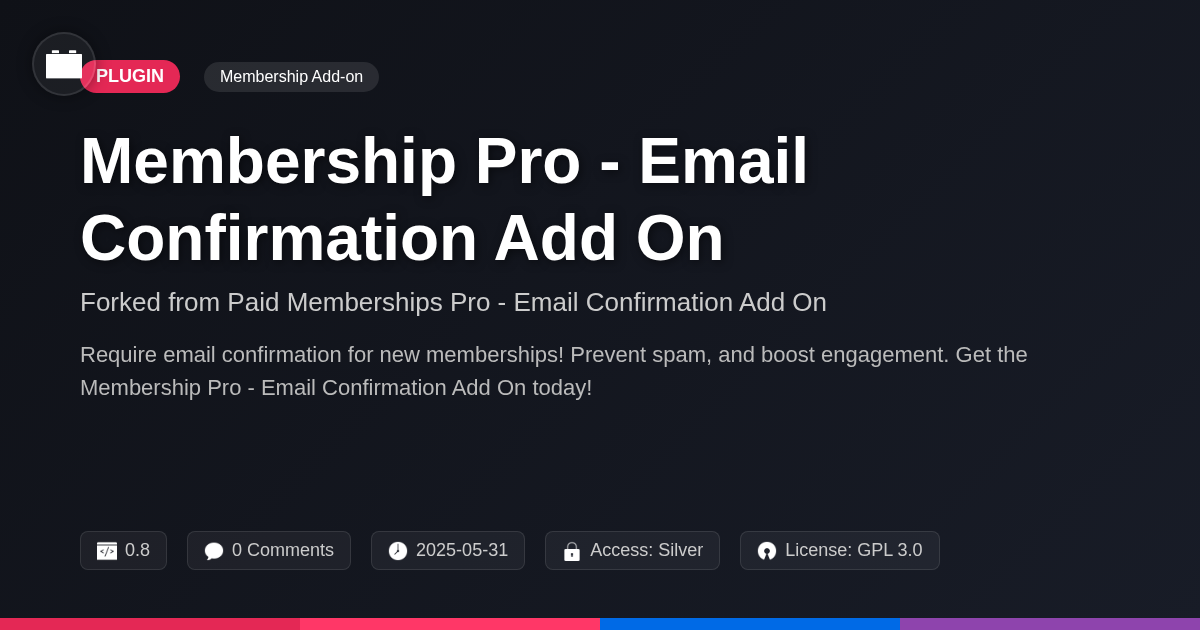- Plugin
- Membership Pro - Enhanced Access Report Add On
Membership Pro - Enhanced Access Report Add On
A premium plugin with modern design and powerful features. Perfect for creating stunning websites with ease.
Forked from Paid Memberships Pro - Better Logins Report Add On
Enhanced community version with additional features and improvements
Stars
Forks
Downloads
Watching
Description
Ever felt like your membership site's access logs are about as clear as mud? You're running a membership site, juggling content restrictions, user roles, and trying to figure out who's logging in when. But what if you could shine a light on all that user activity? Enter Membership Pro - Enhanced Access Report Add On, born from the loins of the plugin world in the form of the original plugin from Stranger Studios - Better Logins Report Add On. This isn't just another plugin; it's your membership site's new best friend, offering insights so sharp, they could cut through the densest of data forests. We're talking about turning your access logs from a cryptic mess into a goldmine of actionable information, making your life easier and your site smarter. Get ready to unlock the secrets hidden in your member logins and take control like never before. This add-on hands you the keys to understanding user behavior, optimizing content delivery, and securing your digital fortress. So, buckle up, because we're about to dive deep into how this plugin can revolutionize the way you manage your membership site, one login at a time.
Understanding Access Reports
Access reports are crucial for membership sites. They provide valuable insights into user activity, aiding in security and user experience improvements. These reports detail who accesses content and when.
Key data points include:
- IP Address: User's internet connection location.
- Login Time: Date and time of each login.
- Username: Specific user account.
- Membership Level: User's subscription status.
- Pages Visited: Content the user viewed.
- Actions Performed: Specific actions taken (e.g., downloads).
Analyzing IP addresses helps detect unusual logins. Login times identify peak usage. Membership levels allow for targeted content. Detailed reports enable proactive security and personalized experiences.
Enhanced Features: What Sets This Add-On Apart
This add-on significantly expands standard access reporting. It offers capabilities beyond basic login tracking. Key enhancements include advanced filtering and detailed user activity logs. It also boasts versatile export options. The add-on lets you filter access reports by membership level. This allows you to focus on specific user groups. Detailed user activity logs capture more than just login times. They track actions taken post-login, giving a broader picture of user behavior.
Data export options include CSV and other formats. This makes data analysis easier. You can directly integrate the data with other reporting tools. The following is a comparison of features:
- Filtering by Membership Level: Analyze access based on member tiers.
- Detailed User Activity Logs: Go beyond login times to understand user behavior.
- Versatile Export Options: Export data in multiple formats for external analysis.
| Feature | Standard Reporting | Enhanced Add-On |
|-------------------------------|--------------------|-----------------|
| Membership Level Filtering | No | Yes |
| Detailed Activity Logs | Limited | Extensive |
| Export Options | Basic | Versatile |
Fortifying Your Fortress: Security Benefits
This add-on provides valuable security enhancements for your membership site. Monitoring login activity helps detect suspicious patterns. Unauthorized access attempts become more visible. The ability to track login times, locations, and IP addresses allows you to identify potential breaches. Unusual activity, like logins from multiple locations within a short time, raises red flags. This allows for timely intervention and account protection. Account sharing, a common issue, can be easily detected. Identifying these patterns enables you to enforce your membership terms and protect your content.
Real-world examples show how access reports have aided in preventing security breaches. For instance, a site administrator used the reports to identify a compromised account that was being used to download premium content. Immediate action prevented further unauthorized access. Another administrator discovered an unusual login pattern and blocked a suspicious IP address.
Key security benefits include:
- Early detection of unauthorized access attempts.
- Identification of account sharing practices.
- Proactive blocking of suspicious IP addresses.
- Enhanced ability to investigate potential security breaches.
- Improved enforcement of membership terms and conditions.
Optimizing Content: Tailoring the User Experience
Access reports offer valuable insights for content strategy. Understanding user login patterns reveals popular content. This allows for strategic adjustments to delivery schedules. By analyzing when users engage, you can optimize posting times. This ensures content reaches members at peak engagement. Data on inactive periods can guide content updates and promotion. Reactivating dormant accounts becomes more efficient. User segmentation becomes more effective with access data. Identify groups based on login frequency and content consumption. Tailor content offerings to specific user interests. Personalization improves user satisfaction and retention.
Key benefits include:
- Improved content relevance.
- Increased user engagement.
- Better content scheduling.
- More effective user segmentation.
- Enhanced user retention.
Getting Started: Installation and Configuration
Installing and configuring the Enhanced Access Report Add On is straightforward. Follow these steps for a smooth setup:
- Download the Add On: Obtain the Enhanced Access Report Add On from your source. Ensure it is compatible with your core membership plugin.
- Upload the Add On: Navigate to the 'Plugins' section in your platform's admin dashboard. Click 'Add New' and then 'Upload Plugin'. Select the downloaded .zip file and upload it.
- Activate the Add On: Once uploaded, activate the plugin. Look for 'Enhanced Access Report Add On' in your installed plugins list and click 'Activate'.
- Accessing the Reports: A new section will appear in your membership plugin's admin menu. This section is titled 'Access Reports'. Click on it to view the available reports.
- Configure Settings: Within the 'Access Reports' section, you'll find settings to customize the reports. This includes date ranges, user roles, and data display options.
Troubleshooting Installation Issues:
- Plugin Activation Error: Ensure your core membership plugin is active before activating the add on.
- Reports Not Showing: Clear your platform's cache and browser cache. Also, verify that your user role has the correct permissions to view the reports.
- Incorrect Data: Double-check your date range settings. Verify that user activity is being properly logged by your membership system.
Final words
The Membership Pro - Enhanced Access Report Add On isn't just a plugin; it's your secret weapon for understanding and optimizing your membership site. By transforming raw login data into actionable insights, it empowers you to enhance security, personalize user experiences, and fine-tune your content strategy. Imagine being able to identify suspicious login patterns before they become full-blown security breaches, or tailoring your content delivery to match peak user activity times. This add-on makes it all possible. With its enhanced features, such as membership level filtering and detailed user activity logs, you're not just managing a membership site; you're orchestrating a thriving online community. So, take the plunge and unlock the full potential of your membership data. Your site will thank you, your members will thank you, and you'll finally get the peace of mind knowing you're in control of your digital kingdom. After all, knowledge is power, and this add-on is the ultimate knowledge booster for your membership site.
Key Features
Screenshots


Quick Info
- Version
- v.2.3.2
- Last updated
- June 1, 2025
- Created
- April 17, 2025
- VirusTotal Scan
- Not scanned
- Product URL
- View Original
- Tags
- access reportlogin analysismembership loginssecurity audituser tracking
Author
festinger-community
Elite Author
Related Items
Important Disclaimer
Festinger Vault is not affiliated with the original developer or company. All trademarks belong to their respective owners. Please ensure you have the right to use these items in your projects and comply with the original licensing terms.