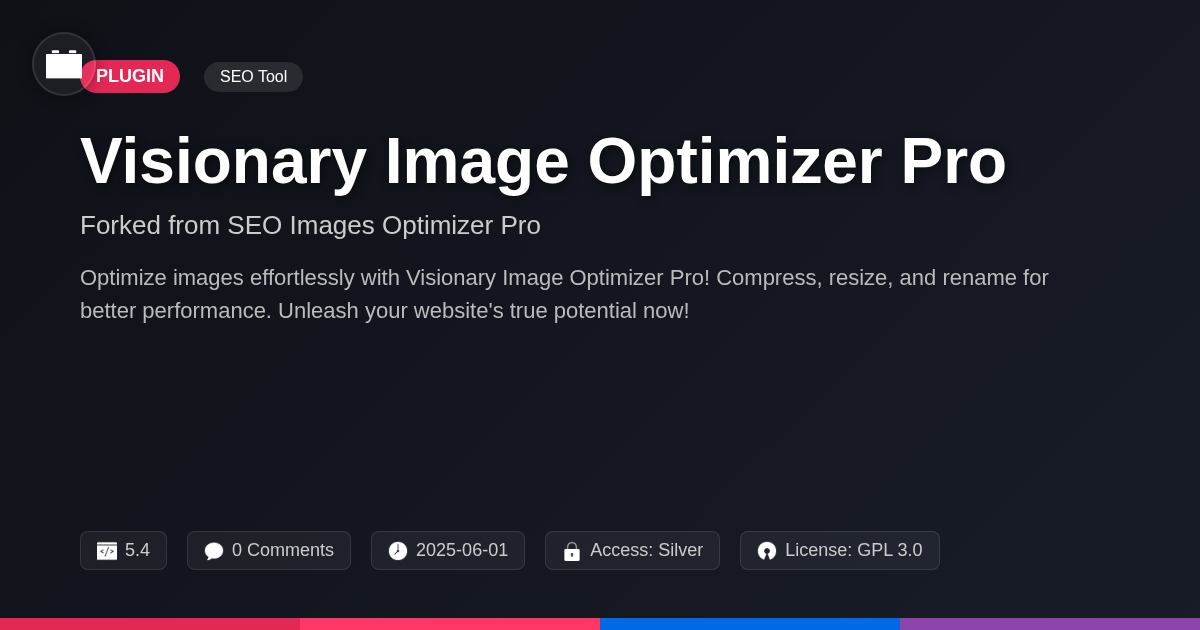Ever feel like your website's images are holding it hostage? Taking up too much space, looking blurry, or generally being a pain in the pixels? Optimal Visuals Pro swoops in to rescue you from image-related woes. It's not just another plugin; it's your new best friend for optimizing, resizing, and generally wrangling your images into submission. We're talking about a tool that helps you reclaim valuable server space, boosts your site's speed, and ensures your visuals look crisp on every device. Forget endless manual adjustments and complicated tutorials. Optimal Visuals Pro brings simplicity and power to your media library, making image management a breeze. Whether you're a seasoned developer, a busy agency, or an open-source enthusiast, this plugin is designed to fit seamlessly into your workflow. So, are you ready to unlock the full potential of your images and give your website the visual upgrade it deserves? Let's dive into how Optimal Visuals Pro can transform your site, one pixel at a time.
Image Optimization: Squeeze Every Last Byte
Optimal Visuals Pro leverages powerful image optimization to reduce file sizes. It uses both lossless and lossy compression techniques. Lossless methods reduce size without any quality loss. Lossy compression achieves greater reduction but may introduce minor artifacts. The plugin intelligently assesses each image. It then selects the optimal compression method. This ensures the best balance between file size and visual fidelity.
For example, a large PNG with many colors might benefit from lossy compression, significantly reducing its size. A simple graphic could be optimized with lossless compression instead. This maintains perfect quality. These techniques translate to faster page loading. A better user experience follows.
You can configure the plugin for different compression levels. This offers fine-grained control. You can specify different settings for various image types. Auto-optimization allows the plugin to automatically optimize images during upload. This streamlines your workflow. You can also optimize existing images in bulk or individually. This can be done from the media library. This helps keep your media library size manageable.
Resize and Regenerate: Perfect Fit for Every Screen
Websites need to look great on every device. Optimal Visuals Pro offers powerful image resizing and regeneration features to achieve this. The plugin automatically creates appropriately sized images for desktops, tablets, and smartphones. This ensures fast loading times and an optimal viewing experience, regardless of the device.
The image regeneration process ensures consistency across your entire site. After making changes to image settings, you can regenerate all existing images. This guarantees that all thumbnails and previews reflect the new settings, maintaining a uniform look. You have options to define custom image sizes beyond the standard options. This provides complete control over how images are displayed. Define specific dimensions to suit your design requirements, and the system will generate those sizes.
These resizing features significantly improve responsiveness. By serving the correct image size for each device, you avoid sending unnecessarily large files to smaller screens. This reduces bandwidth consumption and enhances the user experience. Adapt to design changes with ease. Regenerate image sizes to perfectly match any updates or redesigns, ensuring your visuals always complement your site's aesthetic.
Retina Ready: Sharpness That Pops
High-resolution displays demand images with exceptional clarity. Optimal Visuals Pro tackles this challenge by creating retina-ready images automatically. This ensures your visuals appear crisp and detailed on devices with high pixel densities. The impact is immediate: sharper graphics, cleaner text, and an overall more professional presentation.
The automatic retina image generation seamlessly integrates into your existing workflow. You don't need manual intervention for each upload. The system detects the need for retina versions and handles the creation process. Customize retina image settings to fine-tune the output. You can adjust parameters to optimize file size while maintaining visual quality.
The benefit extends beyond aesthetics. Retina-ready images significantly improve the user experience on compatible devices. Users perceive a higher quality website. This leads to increased engagement and a positive brand impression. The consistent quality across different screens reinforces trust and professionalism.
Image Replacement: Seamless Transition
Optimal images are crucial for both site speed and user experience. The image replacement feature provides a streamlined way to enhance existing visuals. You can effortlessly swap out older, unoptimized images with new, improved versions. This process avoids broken links and ensures visual consistency.
The primary benefit is performance. Smaller file sizes reduce load times, leading to a smoother browsing experience. Consistent image quality across your site reinforces a professional appearance.
The replacement process is simple. After optimization, you can replace original images with optimized copies directly within the media library. This avoids the need to manually upload and re-insert images into your posts.
To replace an image within a post, navigate to the post editor. Locate the image you want to replace. Choose the “Replace” option and select the optimized image from your media library. The optimized image will then appear on the post.
Watermark : Protect your Work
Protecting your visual content is essential. The watermark feature allows you to safeguard your images. It deters unauthorized use by adding a visible overlay. This overlay can be text or an image. Watermarks clearly indicate ownership. To add a watermark, navigate to the settings. Select the image you want to watermark. Choose the 'Watermark' option.
The watermark process involves several customizable settings. Adjust the position to your liking. Common positions include corners and the center. Modify the size to ensure visibility without being too intrusive. Choose a color that complements your image. The font is also customizable for text watermarks. Experiment with different fonts for optimal clarity and branding. These customization options offer complete control over your watermark's appearance. These features help ensure your images are protected while maintaining visual appeal.
Final words
Optimal Visuals Pro isn't just a plugin; it's your website's visual makeover, performance booster, and security guard all rolled into one. From intelligently optimizing every pixel to effortlessly resizing and regenerating thumbnails, this tool hands you the reins to a smoother, faster, and visually stunning site. And let's not forget those retina-ready images – because blurry visuals are so last decade. With the image replacement feature, transitioning to a fully optimized site is a breeze, ensuring consistency and top-notch performance. Plus, the watermark feature offers a simple, effective way to protect your creative work. For developers, agencies, and open-source lovers alike, Optimal Visuals Pro seamlessly integrates into your workflow, making image management a joy rather than a chore. So, are you ready to take your site's visuals to the next level? Give Optimal Visuals Pro a try and watch your website transform, one pixel at a time. It's time to unlock the full potential of your images and leave a lasting impression on every visitor. Remember, a picture is worth a thousand words, but a well-optimized picture is worth a thousand happy visitors.
Free Plan: Limited daily downloads. Agency Plan: Unlimited access to 40,000+ tools.
- Quality checked by Festinger Vault
- Auto-updates included
- Community support via forums
Need help?
support@festingervault.comJordy Meow
Top Contributor