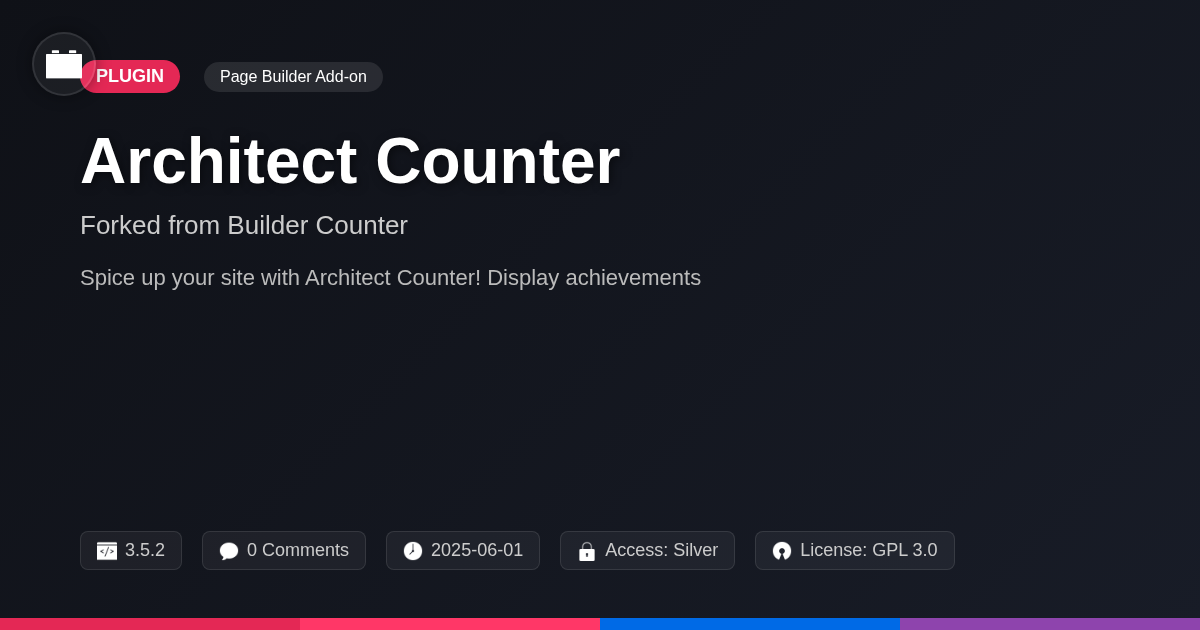- Plugin
- SignatureDesign
SignatureDesign
A premium plugin with modern design and powerful features. Perfect for creating stunning websites with ease.
Forked from DiviSignatures
Enhanced community version with additional features and improvements
Stars
Forks
Downloads
Watching
Description
Ever find yourself wrestling with digital signatures, wishing there was a simpler, more elegant way to seal the deal on your designs? Enter SignatureDesign, the superhero your layouts have been waiting for! Forked from the genius minds behind the original signature plugin, we've taken all the things you loved and injected a hefty dose of awesome sauce. Forget clunky interfaces and signature struggles; SignatureDesign is here to make digital signatures a breeze, all while keeping your designs looking slicker than ever. We're talking about streamlined workflows, seamless integration, and customization options galore. Whether you're a seasoned agency pro or a lone wolf developer, SignatureDesign will have you signing off on projects with a grin. So, buckle up and get ready to discover how SignatureDesign can transform your design game, one signature at a time. Prepare to say goodbye to signature headaches and hello to design nirvana!
The Signature Saga: Why You Need Digital Signatures
Digital signatures are vital for modern web design. They boost security by verifying document integrity. Each signature is unique and tamper-proof. This ensures that the signed document remains unchanged.
They also streamline workflows. Forget printing, signing, and scanning. Digital signatures allow immediate online signing. This accelerates agreements and reduces paperwork. Clients can sign documents from anywhere, anytime.
Legally binding, digital signatures provide strong proof of consent. They comply with global regulations, giving legal validity. They minimize legal risks and potential disputes.
Imagine a web design contract. Without a digital signature, verifying its authenticity can be difficult. With a secure electronic signature, the process is simple and reliable. The pain points of manual signatures – delays, uncertainty, and security concerns – vanish. Digital signatures offer enhanced security, efficiency, and legal assurance. This is a critical component for any modern web-based business.
SignatureDesign Deconstructed: Features That Rock
Let's explore what makes SignatureDesign stand out. Its core lies in empowering creators.
-
Customizable Signature Fields: Design signature fields that match your branding. Tailor appearance and functionality to specific needs. Define field size, color, and required status. No more generic, out-of-place signature boxes. This builds trust and professionalism.
-
Seamless Integration: SignatureDesign integrates flawlessly. It works with your existing tools, enhancing them. Easily embed signature fields into your forms and documents. Streamline your workflow by eliminating compatibility headaches.
-
Mobile Responsiveness: Signatures look great, on any device. Guarantee a smooth signing experience. Users can sign from their phones or tablets, anytime, anywhere. Reach a broader audience with effortless mobile accessibility.
-
Security Enhancements: Security is paramount. SignatureDesign employs advanced encryption to protect your signatures. It also provides audit trails and tamper-proof seals. Ensure the integrity and authenticity of every signature.
SignatureDesign offers more than just basic signature functionality. It delivers a customizable, secure, and user-friendly experience. This elevates your forms and boosts credibility.
From Zero to Signed Hero: Installation and Setup
Ready to get started? Let’s walk through installing and setting up SignatureDesign. First, download the plugin file from your account. Navigate to your website's admin dashboard. Go to Plugins > Add New > Upload Plugin. Choose the downloaded file and click "Install Now." Once installed, activate the plugin.
Next, find the SignatureDesign settings panel. This is usually located in the main menu or under the settings. Now, you can create your signature fields. These are the elements where users will add their signatures. Customize each field with labels and descriptions to guide users.
Integrating signature fields is straightforward. Open the design tool you use for layouts (like the one made by DonDivi). Add a SignatureDesign module to your desired location. Select the signature field you previously created from the module’s dropdown. You might need to adjust the size and placement for optimal display. Save your changes and preview your page. Ensure the signature field is visible and functional. Your site now collects verifiable signatures!
SignatureDesign in Action: Real-World Use Cases
Let's explore SignatureDesign's practical applications. Contracts become streamlined with digital signatures. Agreements of all types, from NDAs to service contracts, benefit from simplified workflows. Approvals, previously delayed by physical paperwork, are expedited. Imagine a real estate agent using the tool for lease agreements. No more printing, scanning, or mailing. The client signs directly on their device. The signed document is automatically saved and accessible to both parties. This saves significant time and resources. Consider a small business owner who uses it for employee onboarding. They send offer letters and employment agreements through their website. New hires can review and sign documents remotely. This creates a paperless, efficient process. Many users have praised the plugin's ease of use and time-saving capabilities. One user stated, "It has completely revolutionized how we handle contracts. Our turnaround time has decreased dramatically!" Another highlighted its value in securing customer consent forms online, simplifying compliance and improving record-keeping. SignatureDesign offers flexibility and efficiency across numerous fields.
Signature Secrets: Tips, Tricks, and Troubleshooting
Mastering signature field placement is key. Position fields strategically near relevant text. This minimizes user confusion and ensures accuracy. Use clear labels describing the signatory's role (e.g., "Applicant Signature," "Witness Signature"). Adapt field size to expected signature length; anticipate longer names.
For optimal performance, reduce image sizes of uploaded documents. Large files can slow down processing. Regularly clear your browser cache. It prevents conflicts with outdated data.
Common issues include signature fields not displaying correctly. This often happens due to plugin conflicts. Deactivate other plugins temporarily to identify the source. Also, ensure your theme is compatible.
Address legal compliance by including a detailed signature agreement. This agreement should outline the legal validity of electronic signatures. Clearly state the signatory's intent to be bound by the document's terms. Consider using a qualified legal professional to review your agreements. Verify that your use of electronic signatures aligns with local and international laws. Properly archiving signed documents is essential for legal defensibility.
Final words
So there you have it, folks! SignatureDesign isn't just another plugin; it's your new best friend in the digital design world. We've taken the original awesome sauce, tweaked it, and cranked it up to eleven. Now you can kiss those signature headaches goodbye and say hello to streamlined workflows, sleek designs, and legally binding signatures that make you look like a total pro. Whether you're sealing the deal on contracts, getting approvals on designs, or just adding a personal touch to your layouts, SignatureDesign has got you covered. With its customizable signature fields, seamless integration, and mobile responsiveness, it's the perfect tool for any designer, developer, or agency looking to up their game. So why wait? Download SignatureDesign today and start signing off on success!
Key Features
Screenshots


Quick Info
- Version
- v1.6.0
- Last updated
- May 31, 2025
- Created
- February 15, 2025
- VirusTotal Scan
- Clean0/76 engines
- Product URL
- View Original
- Tags
- design workflowdigital signatureslayout signaturesplugin signaturessignature plugin
Author
festinger-community
Elite Author
Related Items
Related Items
View allImportant Disclaimer
Festinger Vault is not affiliated with the original developer or company. All trademarks belong to their respective owners. Please ensure you have the right to use these items in your projects and comply with the original licensing terms.