Site Exporter
Ever feel like wrangling a website's data is like herding cats? You've got content scattered everywhere, databases humming secrets, and themes playing hard to get. What if you could just snap your fingers and package it all up for a neat little export? Well, hold onto your hats, because the Site Exporter, forked from the awesome WPSix Exporter, is here to make your dreams come true (minus the herding cats part – we can't help you there). This plugin isn't just about moving data; it's about liberating it. Think of it as your digital emancipation proclamation for your website's soul. Whether you're migrating to a new host, creating a staging environment, or simply backing up your precious creations, this tool is your new best friend. We're talking simple exports, streamlined processes, and enough time saved to finally binge-watch that show everyone's been talking about (no, seriously, go watch it – you deserve it). Forget complex migrations and database dives; Site Exporter is all about point, click, and presto – your site, neatly packaged and ready to roll, all thanks to the ingenuity of the original WPSix Exporter.
So, buckle up, buttercup. We're about to dive into the wonderful world of effortless site exports, where complexity goes to die and your weekends are finally yours again. Prepare for a plugin that's so easy to use, it practically exports your site for you (okay, not literally, but close enough).
The Magic Behind Site Exporting: Simple and Easy
Site exporting shouldn't be a headache. Our tool simplifies the entire process, making it accessible to everyone, regardless of technical skill. We believe exporting your site should be as easy as a few clicks. No complicated configurations or coding knowledge is needed. The interface is intuitive, guiding you through each step.
Key features streamline the process. Select what you want to export: the entire site, specific files, or just the database. Exclude unnecessary data to keep your export lean and efficient. Download the export package directly, ready for backup or migration. This process was inspired by the work done at wpsix.com with their innovative exporter. We admired their approach and strived to refine and improve upon it, always respecting their initial creation. We focused on creating a straightforward experience, minimizing the learning curve and maximizing efficiency. This ensures anyone can confidently export their site, ready for whatever comes next.
Migrate Like a Pro: Server Changes Made Simple
Switching hosting providers can be daunting. Site Exporter simplifies this critical process, minimizing downtime and potential data mishaps. The first step involves exporting your site. The software packages everything into a single, easily transferable archive.
Next, prepare your new server. Ensure it meets the minimum requirements for your website to function correctly. This typically involves setting up a database and configuring basic server settings. The archive generated by the exporter can be imported.
Finally, upload the archive to your new server. Utilize the import feature within Site Exporter. The system will unpack and configure your website. It will automatically adjust database connections and file paths. Downtime is reduced to the time it takes to transfer and import the archive. This streamlined approach draws inspiration from the spirit of offerings at wpsix.com, offering a simpler path to migration.
Backup Bliss: Protecting Your Precious Creations
Regular website backups are critical for data protection. Site Exporter greatly simplifies this essential process, echoing the foresight of the original WPSix Exporter. Data loss can occur due to server failures, security breaches, or even simple human error. A recent update gone wrong can corrupt your entire site. With readily available backups, you can quickly restore your website to a functional state.
Site Exporter allows you to schedule automated backups at intervals that suit your needs. Set it and forget it, knowing your data is safe. You can also perform manual backups with just a few clicks for extra assurance before major changes. This flexibility provides peace of mind, safeguarding your hard work and online presence. In case of unexpected data loss or corruption, a reliable backup ensures minimal downtime and a swift recovery. The inspiration and hard work of the people at wpsix.com is truly appreciated.
Clone Your Site: Staging Environments Made Easy
Creating a safe space to test website changes is vital. Staging environments provide this crucial sandbox. With Site Exporter, setting up a staging site becomes remarkably simple. First, you clone your entire live site. This creates an exact copy in a separate location. You can then experiment with new themes or plugins. Test updates or code modifications safely within this isolated environment.
Once satisfied, synchronizing changes back to the live site is streamlined. Site Exporter helps migrate tested updates. This ensures a smooth transition without disrupting your visitors' experience. It's a straightforward process that minimizes risks. The result is a confident deployment of changes.
Site Exporter lets users to quickly test and deploy changes on their sites with confidence, so appreciation is given to the original author at wpsix.com for creating such a useful tool for forking.
Advanced Options and Customization: Tailoring the Export
Beyond basic site export, Site Exporter provides advanced features for granular control. These options let you tailor the export process to your precise needs, offering flexibility inspired by the original efforts of WPSix Exporter and wpsix.com.
Content filtering allows you to select specific data for export. For instance, you might only need posts from a certain date range or belonging to a particular category. Exclude unnecessary files and folders to reduce the export size and processing time. This is especially useful when dealing with large media libraries or plugin directories. Database configurations can be fine-tuned. Specify which database tables to include or exclude. You can also modify the database prefix during the export.
These advanced options offer a level of control that goes beyond simple backups. They are essential for complex migrations, selective content reuse, and optimizing the export process for speed and efficiency. Consider exploring these features to maximize the benefits of your site export, and remember the standard set by the original WPSix Exporter.
Final words
So, there you have it: Site Exporter, your new best friend in the often-scary world of website migration, backups, and cloning. Forget wrestling with FTP clients, agonizing over database dumps, and praying to the tech gods that everything goes smoothly. With this plugin, you're in control. You can move your site, back it up, or create a staging environment with just a few clicks. Seriously, it's that easy.
Remember, this plugin builds upon the foundation laid by the amazing WPSix Exporter. We've taken a great tool and made it even better, adding features and improvements to make your life even easier. Because let's face it, you've got better things to do than spend hours tinkering with website migrations.
Think of the time you'll save! Time you can spend actually working on your site, creating content, engaging with your audience, or, you know, finally taking that vacation you've been putting off. So go ahead, give Site Exporter a try. You might just find that website management doesn't have to be a headache after all. It can actually be… dare we say… enjoyable? (Okay, maybe not enjoyable, but definitely less painful.)
Related Items
View all
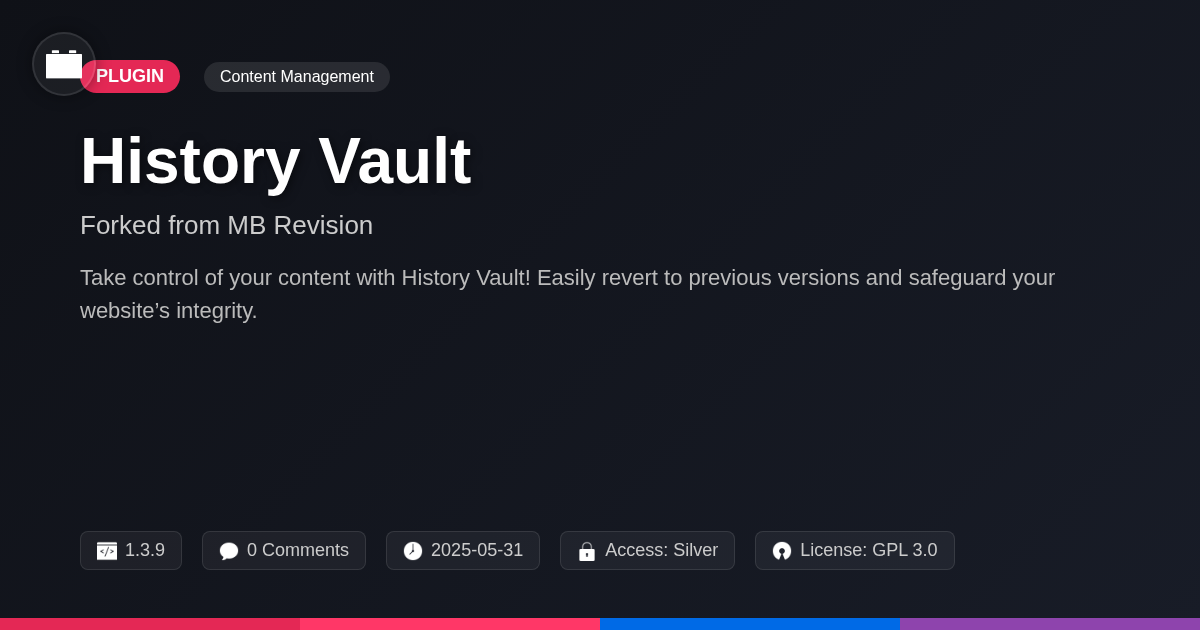



- Version
- v1.0.8
- Last updated
- June 1, 2025
- Created
- March 5, 2025
- VirusTotal Scan
- Not scanned
- Product URL
- View Original
- Tags
- clone sitesite migrationsite transferwebsite backupWordPress exporter

