Search any theme or plugin
CTRL+K
Search any theme or plugin
CTRL+K
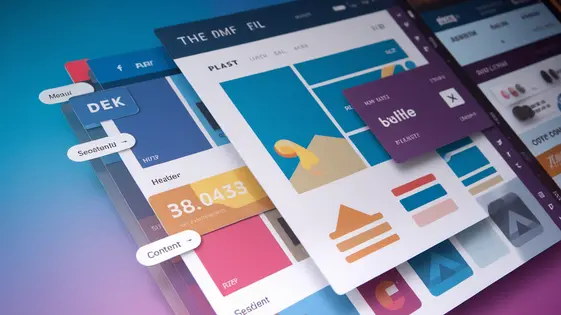
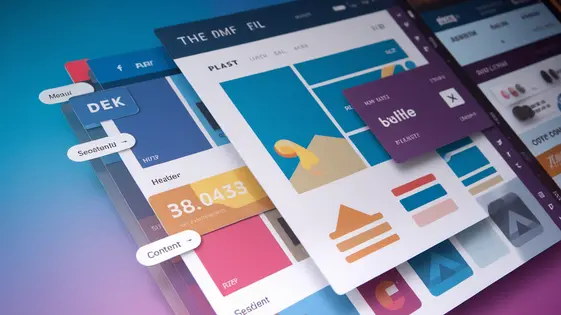
Ever felt like wrestling a bear while trying to customize your site’s theme? You’re not alone! Crafting the perfect look for your website shouldn’t involve deciphering hieroglyphics or selling your soul to the coding gods. That’s where the Dynamic Theme Creator, forked from Meeek, swoops in to save the day. Forget about those generic, cookie-cutter themes that make your site blend in with the digital wallpaper.
This ain’t your grandma’s theme editor. We’re talking about a powerhouse of customization that puts you in the driver’s seat. Imagine being able to tweak every nook and cranny of your site without touching a single line of code (unless you want to, you coding ninja, you). From header to footer, colors to fonts, layout to… well, everything, the Dynamic Theme Creator hands you the keys to the kingdom. Think of it as your personal playground for web design, where the only limit is your imagination.
So, ditch the dull and embrace the dynamic. It’s time to unleash your inner designer and build a website that not only looks amazing but also reflects your unique brand. Prepare to be amazed at how easily you can transform your site from “meh” to “magnificent!”
Unleash your creativity with the Dynamic Theme Creator’s drag-and-drop interface. This intuitive system empowers you to design stunning websites visually, without any coding. Simply select elements and position them precisely where you want. Enjoy a streamlined workflow that lets you focus on aesthetics and content, not complex code.
Adding elements is as easy as dragging them from the library and dropping them onto the page. Rearrange sections, columns, or individual modules with equal ease. Fine-tune element settings directly within the interface, adjusting colors, fonts, spacing, and more. This visual approach provides immediate feedback, enabling you to see your design come to life in real-time. Control every aspect of your site’s layout and design. This flexibility means pixel-perfect placements and unique designs are finally within reach for everyone. The drag-and-drop functionality will significantly expedite your site-building process. You’ll enjoy a more visual and intuitive experience, enabling you to create professional-looking pages quickly and efficiently.
Headers and footers are crucial for branding and navigation. They appear on every page, reinforcing your site’s identity. Our system lets you design unique headers and footers. You can even assign different ones to specific pages or sections.
Imagine a minimalist header for your blog and a detailed one for your online store. Or a special footer promoting a seasonal campaign. The possibilities are endless.
With our editor, designing headers and footers is easy. Drag and drop elements to create your desired layout. Add your logo, navigation menus, contact information, and social media links. Customize the appearance to match your brand.
Headers and footers aren’t just about aesthetics. They enhance user experience. A well-designed header can improve navigation. A footer with key information can reduce bounce rates. Take control and make these elements work for you. Leverage the full potential of your website with custom headers and footers. Streamline the user experience and solidify your brand.
The Dynamic Theme Creator lets you fully control your site’s visual identity. Customize every aspect, from colors to typography, creating a unique and engaging user experience.
With our color palette tools, you can define primary, secondary, and accent colors. These colors apply across your website, ensuring a consistent and professional look. Experiment with different color combinations to find the perfect match for your brand. You can easily modify text color, link colors, and background colors.
Typography is equally important. Choose from a wide range of fonts. Set font sizes, line heights, and letter spacing for optimal readability. Different fonts can convey different emotions, so select fonts that match your brand’s personality. Consider readability for all devices.
Beyond colors and fonts, control backgrounds. You can use solid colors, gradients, or even images for your site’s background. These options provide the flexibility to add depth and visual interest. Consider using subtle background images or patterns to avoid distracting from the main content. Consistency is key, so make sure the changes align with your headers and footers from the previous chapter.
The Dynamic Theme Creator empowers you with unprecedented layout control. Start with a blank canvas or leverage pre-designed templates for rapid prototyping. These templates offer diverse structures, from classic blogs to dynamic landing pages. You can build grid-based layouts, single-column designs for focused content, or multi-column layouts for complex information architecture.
Customize spacing with adjustable margins and padding, ensuring visual harmony. Precise alignment tools guarantee elements sit perfectly within their containers. Build a portfolio with a masonry layout. Create a product showcase using a carousel layout. Adapt your layout to various screen sizes using responsive design principles. This ensures a seamless user experience across all devices. Forget rigid structures. Embrace the freedom to design layouts that perfectly reflect your vision and content needs. Optimize layouts for improved user engagement and conversions. Choose layouts that emphasize calls to action. Use layouts to guide the user’s eyes towards the most important content on the page.
The Dynamic Theme Creator’s true power lies in its compatibility. It works harmoniously with a vast selection of plugins. Extend your website’s functionality beyond the basics. Want to add an events calendar? How about advanced contact forms? Or perhaps an online shop? Plugins are the answer.
The importance of using plugins cannot be overstated. They provide pre-built solutions for complex features. This saves you time and coding efforts. Integrating plugins is generally straightforward. Most plugins offer simple installation and activation processes. Once activated, many will automatically integrate into the theme’s existing structure. Others may require placing shortcodes within your layouts, as described in the previous chapter.
Consider essential plugins like those for search engine optimization. Security plugins are also crucial for protecting your site. For engaging with your audience, social media plugins are invaluable. Explore your options to find what best suits your needs. Add them through your site’s administration panel and watch your site flourish.
So, there you have it. The Dynamic Theme Creator, forked from Meeek, isn’t just another theme builder; it’s your ticket to a website that’s uniquely you. Forget the days of wrestling with code or settling for generic designs. With its intuitive drag-and-drop interface, extensive customization options, and seamless plugin compatibility, this tool empowers you to create a stunning online presence without breaking a sweat.
From custom headers and footers to a kaleidoscope of colors and fonts, the Dynamic Theme Creator puts the power of design right at your fingertips. Whether you’re a seasoned developer or a design newbie, you’ll find that building a website that reflects your brand has never been easier. It’s time to ditch the limitations and embrace the freedom of a truly dynamic theme builder.
Why settle for ordinary when you can create extraordinary? The Dynamic Theme Creator is your secret weapon for standing out in the crowded digital landscape. So, go ahead, unleash your inner designer and build a website that’s as unique and awesome as you are. Get ready to turn heads, impress your visitors, and leave a lasting impression. The web is waiting for your masterpiece.
Ready to ditch the dull and embrace the dynamic?
The support for this forked version of Meeek – Dynamic Theme Creator is provided exclusively by Festinger Vault. We are not endorsed, affiliated, or associated with the developer ModelTheme of Meeek in any way. Festinger Vault does not support the original version of this plugin. If you require official support from the original developer, we recommend purchasing a valid license directly from ModelTheme.
View more comments