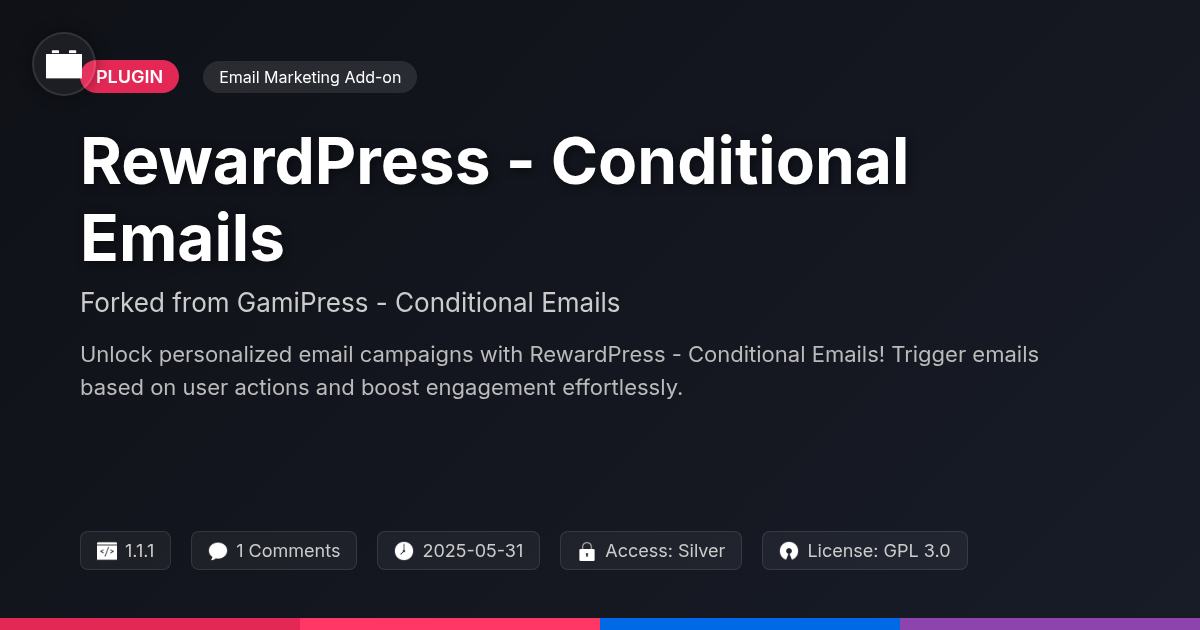- Plugin
- Bookmarks Pro
Bookmarks Pro
A premium plugin with modern design and powerful features. Perfect for creating stunning websites with ease.
Forked from MB Favorite Posts
Enhanced community version with additional features and improvements
Stars
Forks
Downloads
Watching
Description
Ever feel like your users are drowning in a sea of content, desperately wishing they could bookmark the gems for later? Well, what if you could give them that power—without having to wrestle with clunky code or outdated plugins? Enter Bookmarks Pro, the solution that transforms your site into a user-friendly bookmarking paradise. Forget complicated setups; Bookmarks Pro seamlessly integrates, allowing your audience to save, organize, and revisit their favorite posts with ease. Crafted for developers, agencies, and open-source aficionados like yourself, this tool isn't just about adding a feature; it's about enhancing user experience and engagement. And the best part? It's built with the flexibility and extensibility you demand, respecting the groundwork laid by the awesome plugin from metabox.io. So, are you ready to unlock a new level of user interaction and content organization? Let's dive in and see how Bookmarks Pro can revolutionize the way your audience interacts with your site.
Effortless Integration: Setting Up Bookmarks Pro
Installation is straightforward. First, upload the plugin files to your plugin directory. Then, activate Bookmarks Pro through the plugins page. Once activated, a settings panel appears in your dashboard. Here, you can configure basic options. These options might include choosing the storage method. Also, determine user roles allowed to bookmark.
Integrating the bookmarking feature is flexible. The plugin can automatically add the bookmark button to single posts. You can also enable it on archive pages. Some themes or plugins might cause conflicts. If issues arise, try deactivating other plugins temporarily. Check if the problem persists. Theme conflicts can often be resolved with custom CSS. Consult the plugin documentation for specific troubleshooting steps.
Here's how to display the bookmark button:
-
Navigate to the plugin settings page.
-
Locate the "Display Options" section.
-
Choose automatic placement (single posts, archives) or use a shortcode.
-
If using a shortcode, copy it and paste it into the desired location in your theme files or content.
-
Save changes. The button should now appear.
Remember, compatibility is key. Always test after making changes.
Customization Options: Tailoring the Experience
Bookmarks Pro provides extensive customization, allowing you to tailor the bookmarking experience to match your website's design and functionality. Start by modifying the bookmark button's appearance. Change the icon to align with your branding. Select a color that complements your site's color scheme. Customize the text displayed on the button for clarity and user engagement.
Control access to the bookmarking feature by restricting it to logged-in users. This encourages user registration and provides a more personalized experience. Unregistered users will be prompted to log in or register before bookmarking content.
For advanced customization, use custom CSS. Target specific elements of the bookmarking feature to modify their styles. Alter the button's size, font, spacing, and other visual attributes. This level of control ensures seamless integration with your existing website design and avoids dependency on specific products.
Advanced Features: Shortcodes, Widgets, and More
Bookmarks Pro extends functionality beyond basic bookmarking. Shortcodes provide a dynamic way to display a user's saved items. Use the provided shortcode on any page. It lists favorited content directly within the page's body. Customize the shortcode's attributes. Control the number of displayed items. Choose specific post types to include. Sort by date, title, or bookmark count.
The widget offers an alternative display method. Drag and drop it into a sidebar or footer. The widget lists the user's favorite posts. Configure the widget options similarly to the shortcode. Set the number of posts and post types. The widget seamlessly integrates into existing site layouts.
Bookmarks Pro also supports custom post types. Users can bookmark items beyond standard posts and pages. This feature expands the plugin's use for portfolios or product catalogs. The plugin integrates with other solutions through available APIs (Application Program Interface). It leverages existing solutions and enhances overall workflow. Further enhance bookmarking with custom additions. These additions can be incorporated through available hooks and filters. This allows tailoring the plugin to specific needs.
Developer's Toolkit: Extending Bookmarks Pro
Bookmarks Pro offers significant flexibility for developers. It is designed to integrate smoothly with existing projects. Several APIs and extension points are available for custom functionality. Hooks and filters allow modification of core behaviors. Developers can tailor the plugin to meet specific project requirements.
The action and filter hooks are clearly documented. This enables developers to tap into key processes. Examples include customizing the bookmarking process. Another example is modifying the display of favorite items. Adding custom metadata to bookmarked items is also possible. This can enrich the functionality significantly.
Creating custom integrations is straightforward. The plugin emits events that developers can listen for. This allows external applications to react to bookmarking actions. Data can be synchronized between the plugin and other systems. Custom add-ons can extend the user interface. The possibilities for integration are vast.
The plugin uses a modular design. This allows developers to easily override components. Custom templates ensure branding consistency. The code follows industry best practices. This makes the project accessible and maintainable. Contributions from the community are encouraged. Patches and feature requests are welcome. These contributions enhance the plugin for everyone.
Submitting contributions involves a simple process. The development team reviews each submission. They ensure quality and compatibility. By contributing, developers can shape the future of Bookmarks Pro.
Troubleshooting and Best Practices
Encountering issues is a normal part of using any software. If the bookmarking functionality isn't working as expected, the first step is to check for plugin conflicts. Deactivate other plugins one by one to identify if a conflict exists. Clear your website's cache and browser cache after each deactivation. Ensure that your theme is compatible with the plugin. Some themes may have custom scripts or styles that interfere with the bookmarking feature.
For optimal performance, avoid excessively large bookmark lists. A large number of saved items can slow down the loading time of the bookmark list. Consider implementing pagination or filtering options to manage large lists effectively. Regularly update the plugin to the latest version. Updates often include bug fixes, performance improvements, and security patches.
Security is paramount. Always keep the plugin updated. Be cautious when granting bookmark management permissions to other users. Only grant access to trusted individuals and limit their permissions to only what is necessary. To report bugs or seek support, visit the official plugin website. Detailed documentation is available. Use the support forums to connect with other users and find solutions to common problems. When submitting bug reports, provide as much detail as possible, including the steps to reproduce the issue, your website's configuration, and any error messages you are receiving. This helps developers diagnose and fix the problem more efficiently. Remember to check the frequently asked questions (FAQ) section before contacting support. Your question might already be answered there.
Final words
So, there you have it—Bookmarks Pro, your secret weapon for turning passive website visitors into engaged, returning fans. It's not just about letting users save their favorite content; it's about building a community around your site and making it a place where people want to come back time and time again. With its easy installation, extensive customization options, and developer-friendly features, Bookmarks Pro offers something for everyone. Whether you're a seasoned developer looking to add a touch of user-friendliness to your projects or an agency aiming to boost client engagement, this plugin has you covered. By leveraging the solid foundation laid by MetaBox.io and adding our own twist, Bookmarks Pro delivers a bookmarking experience that's both powerful and seamless. So, what are you waiting for? Give your users the gift of bookmarking and watch your site engagement soar. It’s time to unleash the bookmarking beast and transform your site into a user-friendly haven. Plus, remember you can get it from Festinger Vault!
Key Features
Screenshots


Quick Info
- Version
- v2.0.8
- Last updated
- May 31, 2025
- Created
- January 27, 2025
- VirusTotal Scan
- Clean0/75 engines
- Product URL
- View Original
- Tags
- bookmark plugincontent managementfavorite postssave for lateruser engagement
Author
festinger-community
Elite Author
Related Items
Related Items
View allImportant Disclaimer
Festinger Vault is not affiliated with the original developer or company. All trademarks belong to their respective owners. Please ensure you have the right to use these items in your projects and comply with the original licensing terms.