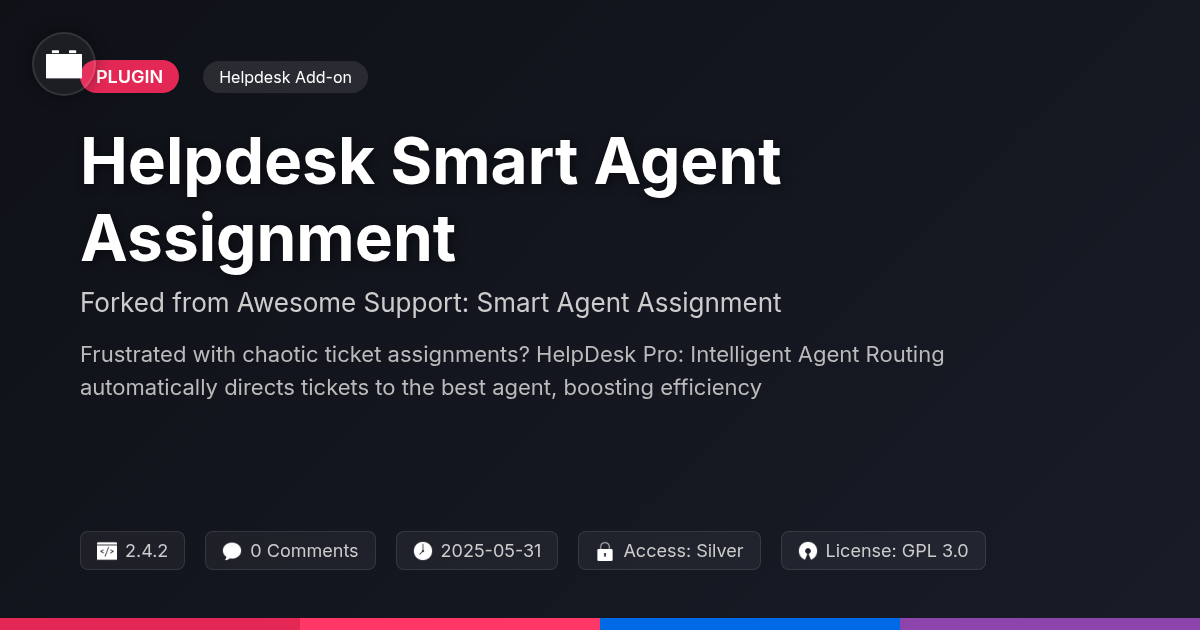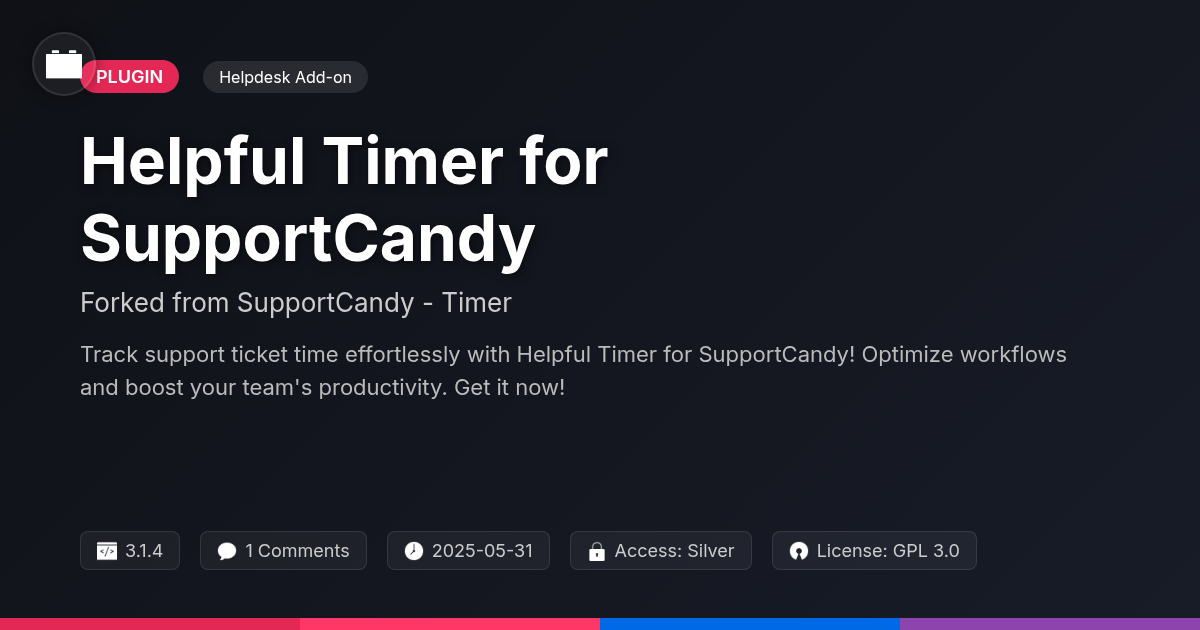- Plugin
- MemberPress Helpdesk Connector
MemberPress Helpdesk Connector
A premium plugin with modern design and powerful features. Perfect for creating stunning websites with ease.
Forked from MemberPress HelpScout
Enhanced community version with additional features and improvements
Stars
Forks
Downloads
Watching
Description
Ever feel like your support tickets are multiplying faster than rabbits on a sugar rush? Managing memberships and providing top-notch support can feel like herding cats, especially when your support system isn't talking to your membership platform. That's where the magic happens. Imagine having a seamless bridge between your membership site and your helpdesk, where customer data flows effortlessly, and support agents can solve issues faster than you can say 'premium access'.
Forget about juggling multiple tabs, manually looking up member details, and losing precious time. We're talking about a streamlined workflow where support agents have instant access to vital member information directly within their helpdesk. This means faster response times, happier customers, and a support team that isn't constantly drowning in data entry.
This plugin isn't just about convenience; it's about creating a customer experience so good, they'll wonder how they ever lived without it. By connecting your membership platform to your helpdesk, you're not just saving time – you're building stronger relationships with your members and turning support interactions into opportunities for loyalty and growth. So, are you ready to ditch the chaos and embrace a world of harmonious membership management?
Why Connect Your Membership Site to Your Helpdesk?
Supporting members can be a challenge without proper integration. Imagine a support agent fielding questions about membership status. Without a connection, they must manually search for member data. This means navigating away from the helpdesk. They might log into the membership site, locate the member, and verify their details. This process takes time. The agent could easily misread or mistype information, leading to errors. Customers become frustrated with delays and inaccurate answers.
Consider a member locked out of premium content. They contact support, anxious to regain access. The agent, lacking integrated data, struggles to verify their active status. This simple request turns into a drawn-out ordeal. It damages the customer experience and reflects poorly on your brand. These inefficiencies reduce support agent productivity. They spend more time on routine tasks. This leaves less time for complex issues and proactive support. Connecting your membership site and helpdesk streamlines these processes. It creates a smoother, more efficient support workflow. This leads to happier customers and more productive support teams.
Key Features of the Helpdesk Connector
The connector provides crucial features. These features directly address the challenges of supporting membership sites. It enhances support agent capabilities with synchronized data. Here’s a closer look:
- Automatic Member Data Synchronization: The connector automatically syncs member data. This data includes membership level, status, and billing information. Agents gain instant access to up-to-date data. This eliminates manual lookups and ensures accurate support.
- Membership Details within the Helpdesk: Support agents can view comprehensive membership details. This is within the helpdesk interface itself. They can see subscription status, payment history, and more. This rich context helps agents provide personalized and informed assistance.
- Integrated Notes & Communication: Agents can add notes to member profiles. These notes are visible to all support staff. They can also communicate with customers directly from the helpdesk. This centralizes all communication and ensures consistency.
- Streamlined Support Workflow: The connector streamlines the support workflow. It reduces the need to switch between platforms. Support agents can resolve issues faster and more efficiently. This leads to increased customer satisfaction. It also allows the agents to focus on solving problems instead of searching for data.
How the Connector Boosts Support Efficiency
The helpdesk connector significantly enhances support team efficiency. By automatically providing support agents with comprehensive membership data, the connector saves valuable time. Agents no longer need to manually search for member information across different platforms. This reduces the average ticket resolution time by providing immediate context. For example, imagine a customer inquiry about access issues. With the connector, agents instantly view the member's subscription status, payment history, and access level directly within the helpdesk interface.
This instantaneous access leads to fewer errors. Accurate data minimizes the risk of providing incorrect information or troubleshooting based on outdated details. Reduced errors, coupled with faster resolution times, boost customer satisfaction. Instead of prolonged back-and-forth communication, customers receive quick and accurate solutions. Some support teams have reported a 15% increase in first-call resolution rates after implementing the connector. Improved efficiency translates to happier customers and a more productive support team. Metrics showcase the value it provides for support agents.
Setting Up the Connector: A Simple Guide
Setting up the connector is straightforward. This ensures a quick start to better support workflows. Follow these steps to begin:
- Installation: Upload the plugin file. Activate it through your plugin dashboard.
- Activation: Once activated, find the connector settings. This is usually under a dedicated menu. It might also be in the settings of your main system.
- Connect: Enter your helpdesk API credentials. This links your membership platform to your support system.
- Configure: Choose which membership data to share. Balance detail with user privacy.
- Test: Send a test ticket. Verify data flows correctly between systems.
The connector includes features simplifying setup. The interface is user-friendly. Default settings work for many setups. Clear instructions guide you through each step. Error messages are descriptive. This aids in quick problem-solving. Configuration is quick, and the plugin is designed to handle most of the process automatically.
Use Cases: Real-World Applications
This connector shines in diverse support scenarios. Imagine a customer struggling to access premium content. Support staff can quickly verify their membership status directly from the helpdesk ticket. This saves time and reduces frustration.
Another use case involves billing inquiries. Instead of switching between platforms, agents can see a member's transaction history right within the helpdesk system. This enables faster resolution of payment disputes or subscription issues.
Personalized support is also enhanced. The connector allows support agents to view a member's tier or subscription level. This knowledge empowers them to offer tailored assistance. High-value members could receive priority support or specialized guidance. This boosts member satisfaction and loyalty.
Furthermore, consider situations where members need assistance with account updates. Agents can confirm key information, such as email addresses or profile details, without requesting sensitive data directly. This improves security and trust. The connector streamlines workflows, making support interactions more efficient and impactful.
Final words
The Helpdesk Connector isn't just another plugin; it's a strategic investment in customer satisfaction and support efficiency. By seamlessly integrating your membership site with your helpdesk, you're not just saving time – you're creating a smoother, more personalized experience for your members. Imagine a world where support agents have all the information they need at their fingertips, resolving issues faster and building stronger relationships with your customers.
This means happier members, reduced churn, and a support team that can focus on providing exceptional service rather than wrestling with data. The plugin streamlines workflows, eliminates manual data entry, and empowers your team to deliver the kind of support that turns customers into loyal advocates. It's about creating a virtuous cycle of positive interactions and enhanced customer value.
Stop letting disconnected systems hold you back. Embrace the power of integration and unlock the full potential of your membership site. With the Helpdesk Connector, you're not just fixing a problem – you're building a better future for your business, one seamless support interaction at a time. So, are you ready to transform your support process and take your membership site to the next level?
Key Features
Screenshots


Quick Info
- Version
- v1.2.0
- Last updated
- June 1, 2025
- Created
- January 27, 2025
- VirusTotal Scan
- Clean0/75 engines
- Product URL
- View Original
- Tags
- connect membership sitecustomer support pluginhelpdesk integrationimprove support workflowmembership helpdesk integration
Author
festinger-community
Elite Author
Related Items
Related Items
View allImportant Disclaimer
Festinger Vault is not affiliated with the original developer or company. All trademarks belong to their respective owners. Please ensure you have the right to use these items in your projects and comply with the original licensing terms.