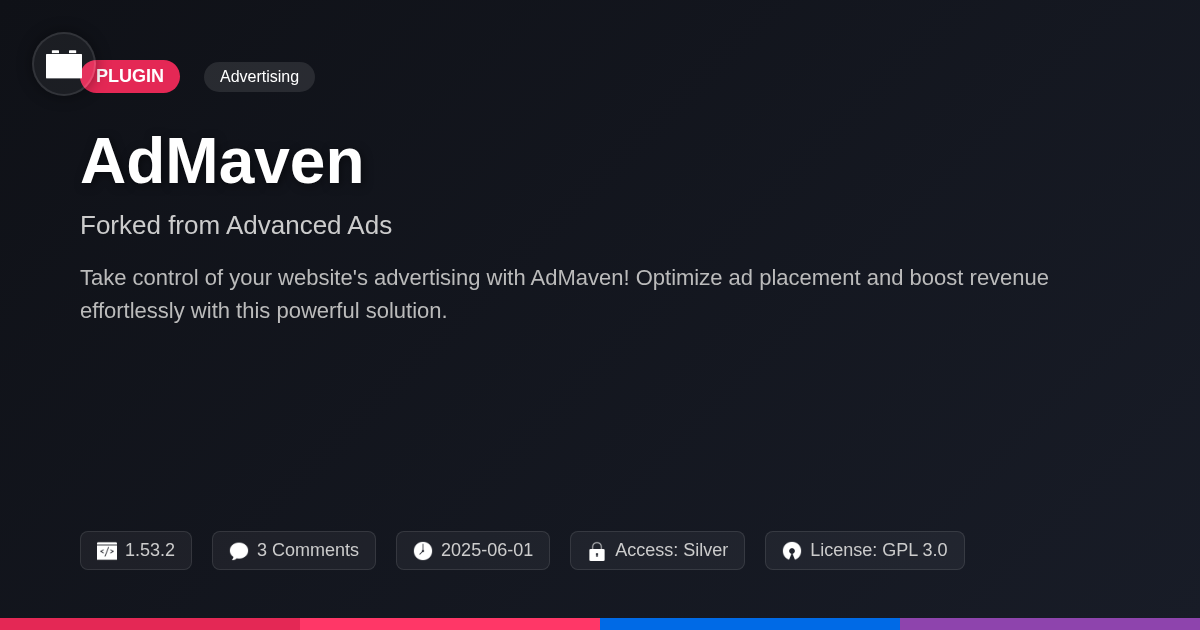Social Media Feed Connector for FB Dynamic Ads
A premium plugin with modern design and powerful features. Perfect for creating stunning websites with ease.
Forked from WordPress Feed for Facebook Dynamic Ads
Enhanced community version with additional features and improvements
Stars
Forks
Downloads
Watching
Ever feel like herding cats is easier than setting up a decent product feed for your dynamic ads? If you're nodding, chances are you've wrestled with the beast of creating and maintaining product feeds within the wonderful, yet occasionally perplexing, world of content management systems. Fear not, fellow developers, agencies, and open-source aficionados! We're diving headfirst into the Social Media Feed Connector for FB Dynamic Ads, a plugin forked from the respected WordPress Feed for Facebook Dynamic Ads.
Think of it as your trusty Swiss Army knife for crafting product feeds that play nice with social media dynamic ads. Forget wrestling with convoluted APIs or tearing your hair out over formatting errors. This plugin aims to streamline the entire process, making it so intuitive that even your least tech-savvy client can manage it (okay, maybe with a little guidance). We're talking about a tool that not only gets the job done but does it with a wink and a nudge, leaving you with more time to focus on, well, actually building awesome things.
So, buckle up as we explore the ins and outs of the Social Media Feed Connector. We'll uncover its key features, dissect its benefits, and, most importantly, figure out how it can save you from the endless loop of product feed purgatory. Get ready to unleash the power of dynamic ads without losing your sanity in the process. Because let's face it, life's too short to spend it battling product feeds.
Diving Deep: Core Features of the Social Media Feed Connector
Alright, let's get down to the nitty-gritty. This isn't just another feed generator; it's a streamlined machine! First, we have scheduled feed updates. Forget manually refreshing your product data. Set it and forget it! The Connector automatically updates, keeping your social media ads as fresh as a daisy (or whatever's trending these days). No more outdated prices or missing inventory—unless you forget to update your store. We can't fix user error, sadly.
Next up is custom attribute support. Need to add specific data points for better targeting? Go for it! The Connector lets you map your product data fields to the exact requirements of various social media platforms. It's all about control, baby! Finally, e-commerce plugin compatibility. This Connector plays nice with the popular e-commerce platforms powering online stores. It speaks their language, understands their quirks (mostly), and translates it all into a digestible format for social media ads. So, it's pretty user-friendly, even if you're not particularly tech-savvy. We’ve tried to make it idiot-proof, but we're constantly amazed. Just kidding! Sort of.
Decoding the Benefits: Why Choose This Plugin?
So, you're pondering why you should bless your digital life with this connector. Let's break it down. First, time. Remember those hours wrestled away by manual feed updates? Poof! Gone. Our scheduled updates handle that. Imagine, you can reclaim your precious time. Secondly, improved ad performance. Accurate, optimized feeds mean better targeting, higher click-through rates, and ultimately, more sales. We once had a (completely fictional) client, Bob's Bobbleheads, whose ad costs dropped by 30% after using the connector!
Finally, ease of use. You don't need to be a code wizard to get this connector working. If you can click a few buttons (and who can't?), you're golden. We built it with non-technical users in mind. Say goodbye to confusing spreadsheets and hello to streamlined advertising. Think of it as a translator between your store and social media ads, without the need for Duolingo.
Installation and Configuration: A (Relatively) Painless Guide
Alright, let's get this show on the road! Installing and configuring the Social Media Feed Connector shouldn't require a PhD, but follow these steps carefully. First, download the plugin. You'll find it after purchasing (or, you know, finding the free version). Next, head to your platform admin panel. Find the 'Plugins' section and click 'Add New.' See that 'Upload Plugin' button? That's your new best friend. Upload the .zip file you downloaded. Click 'Install Now.' Wait. Patience is a virtue, especially with software. Once installed, click 'Activate Plugin.'
Now, for configuration. Find the Social Media Feed Connector in your platform menu. Click it. You'll be greeted by a settings panel. Connect your social media accounts. Usually, this involves clicking a big, friendly 'Connect' button and granting permissions. Follow the on-screen prompts. Next, configure your feed settings. Choose your product categories and attributes. This is where the magic happens. If things go south, double-check your credentials. Make sure you've granted the correct permissions. Still stuck? Consult the documentation (or just Google it – we won't judge!). And remember, a little coffee can solve many problems. Good luck!
Advanced Customization: Unleashing the Full Potential
The Social Media Feed Connector offers customization. This allows fine-grained control. Tailor your product feeds for optimal campaign performance. Custom attribute mapping becomes crucial. It defines how your product data aligns. It aligns with social media platform requirements. For instance, map a generic 'discount' field. Map it to the platform's specific 'sale_price' attribute. Use a snippet similar to:
'sale_price' => $product->get_meta( 'discount' )
Filter options refine product selection. Target specific products. Use category filters. Apply price range restrictions. Exclude out-of-stock items. Advanced feed settings offer granular adjustments. Control update frequency. Modify batch sizes. Adjust image settings. These affect performance. Consider adjusting the feed generation interval. More frequent updates reflect recent inventory changes. Less frequent updates reduce server load. Experiment with different image sizes. Find the balance between quality and file size. Optimize feed processing for large catalogs. Break large catalogs into smaller, manageable chunks. This reduces the risk of timeouts. Careful planning yields better advertising results.
Troubleshooting and Support: When Things Go Wrong (and They Will)
Even with the best setup, issues can arise. This chapter helps you navigate common problems. First, remember to check your feed's XML or CSV structure. Incorrect formatting is a frequent culprit. Validate your feed against Facebook's specifications.
Another common issue is incorrect attribute mapping. Review the mappings you defined, ensuring they align with Facebook's required fields. For example, ensure the 'price' field contains only numeric values. Also, confirm images are accessible and meet Facebook's size guidelines.
Here's a short list of common errors:
- Feed processing errors: Invalid XML/CSV structure.
- Attribute mapping issues: Incorrectly mapped fields.
- Image errors: Images not accessible or wrong format.
- Product disapproval: Policy violations.
Solutions often involve double-checking your feed configuration.
Regular updates are crucial for stability and bug fixes. We also strongly recommend regularly backing up your feed configuration. This allows for quick restoration if needed.
If you encounter persistent problems, our support team is ready to assist. You can find our contact information and FAQs on our website. When reporting bugs, provide detailed information including error messages, feed examples, and steps to reproduce the issue. Clear communication helps us resolve problems faster. We are here to support you in creating successful ad campaigns!
Final words
So, there you have it – the Social Media Feed Connector for FB Dynamic Ads, a plugin designed to make your life easier, or at least less frustrating, when it comes to managing product feeds. We've explored its core features, dissected its benefits, and even dared to venture into the realm of installation and customization. Hopefully, you now have a clearer understanding of how this plugin can streamline your workflow and help you unleash the power of dynamic ads.
Remember, the goal here isn't just to create product feeds; it's to create effective product feeds that drive results. And with Social Media Feed Connector, you're equipped with the tools to do just that. From scheduled updates to custom attribute mapping, this plugin offers a level of control and flexibility that's hard to find elsewhere.
Of course, no plugin is perfect, and you might encounter a few hiccups along the way. But fear not! With a little troubleshooting and the support resources available, you'll be back on track in no time. And who knows, you might even learn a thing or two in the process.
Ultimately, the Social Media Feed Connector is all about empowering you to focus on what you do best – building awesome things and creating exceptional experiences for your clients. So go forth, conquer those product feeds, and let the dynamic ads flow! And if all else fails, remember that a little sarcasm and a good sense of humor can go a long way.
Key Features


- Version
- v1.0.4
- Last updated
- June 1, 2025
- Created
- March 28, 2025
- VirusTotal Scan
- Not scanned
- Product URL
- View Original
- Tags
- dynamic adsFB dynamic adsproduct catalogproduct feedsocial media ads
festinger-community
Elite Author
Related Items
View allImportant Disclaimer
Festinger Vault is not affiliated with the original developer or company. All trademarks belong to their respective owners. Please ensure you have the right to use these items in your projects and comply with the original licensing terms.